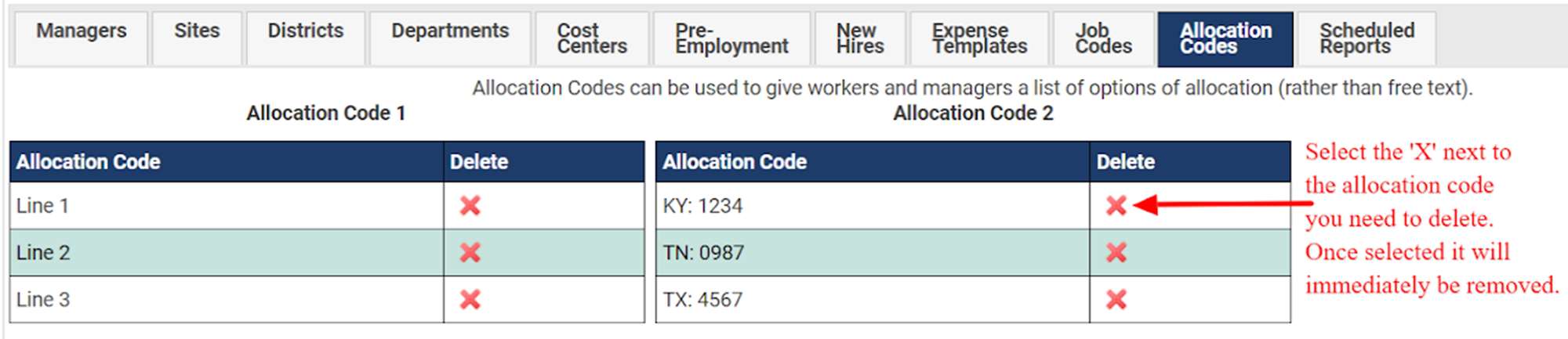Admin: Job Codes / Allocation Codes
Job Codes can be used to organize workers and job postings. There are 5 different groupings of job codes that are available to a client to use. They are not required to be used and clients do not need to use all 5 available to them.
Clients will use job codes to assign to workers or postings any additional client information needed beyond departments and cost centers. If you organization requires additional layers outside our defaults job codes will likely be needed to achieve this for your company. This is often discussed with our Implementation team during the discovery phase for your organization.
Job Codes can be custom named to the vernacular your organization uses for each for ease of understanding what is being called out or outlined within the system. If custom naming is required you will need to contact SimpleVMS Support to change this in the system on your behalf.
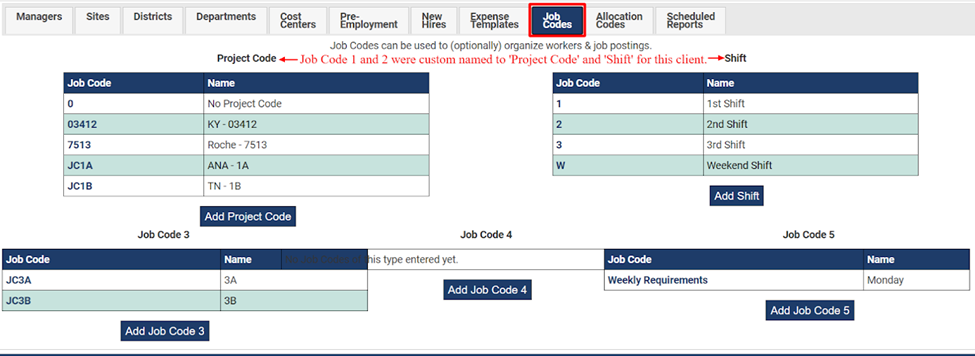
Editing or Deleting Job Codes: Select the name of the job code you wish to edit or delete. Make any needed changes and then select 'Save Changes' or 'Delete Job Code' accordingly.
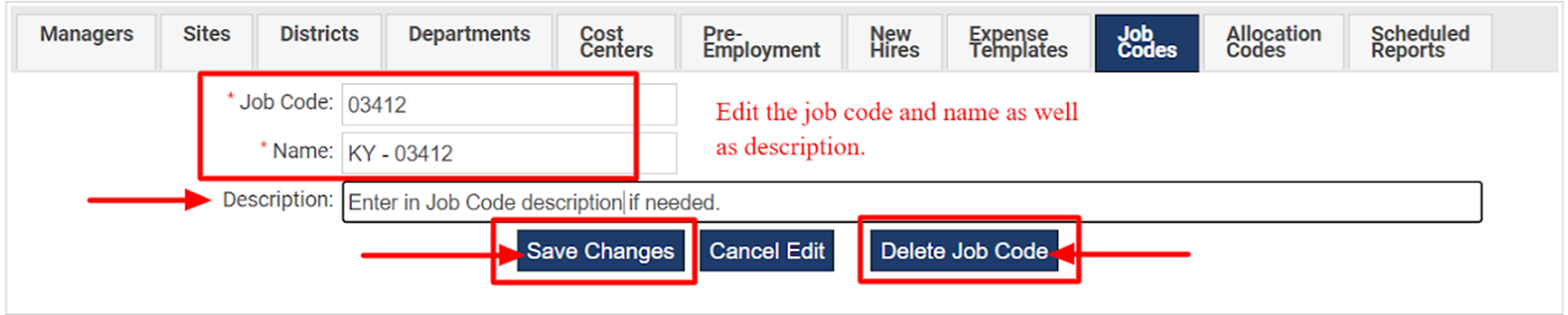
Adding a Job Code: Select 'Add Job Code' or if custom naming is used select 'Add Custom Name' under the job code section for which an additional option is needed.
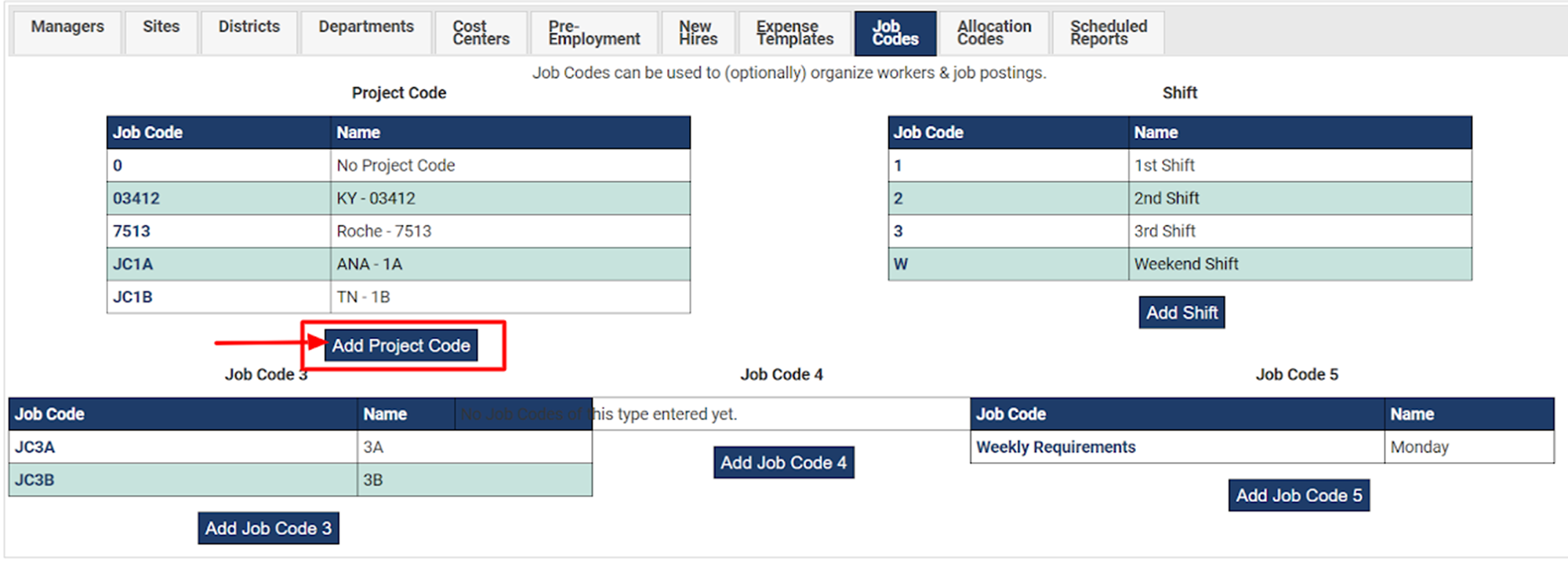
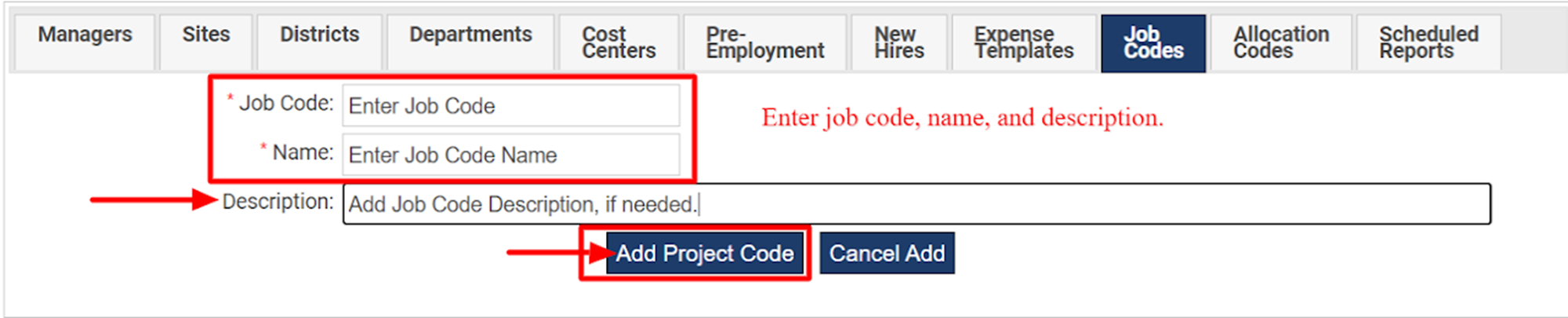
Allocation Codes: If a workers time should be broken out into more than just cost center buckets, allocation codes can be used to further section out hours and spend for your organization. There are 3 different groupings of allocation codes available for a client. Allocation codes are not required to be used and clients do not need to use all 3 available to them.
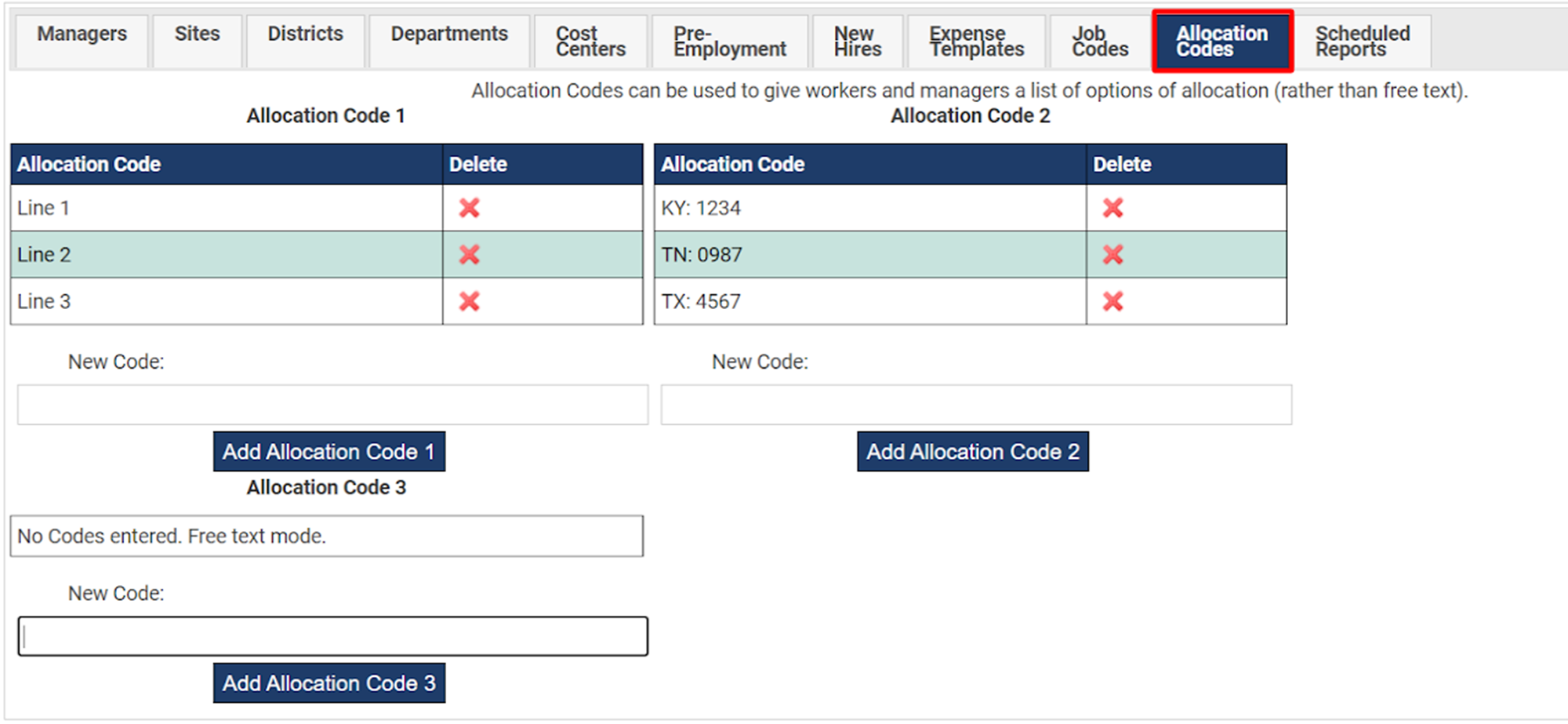
To Add an allocation code enter the name of the allocation code needed under the appropriate section (allocation 1, 2, or 3). Then select 'Add Allocation Code'
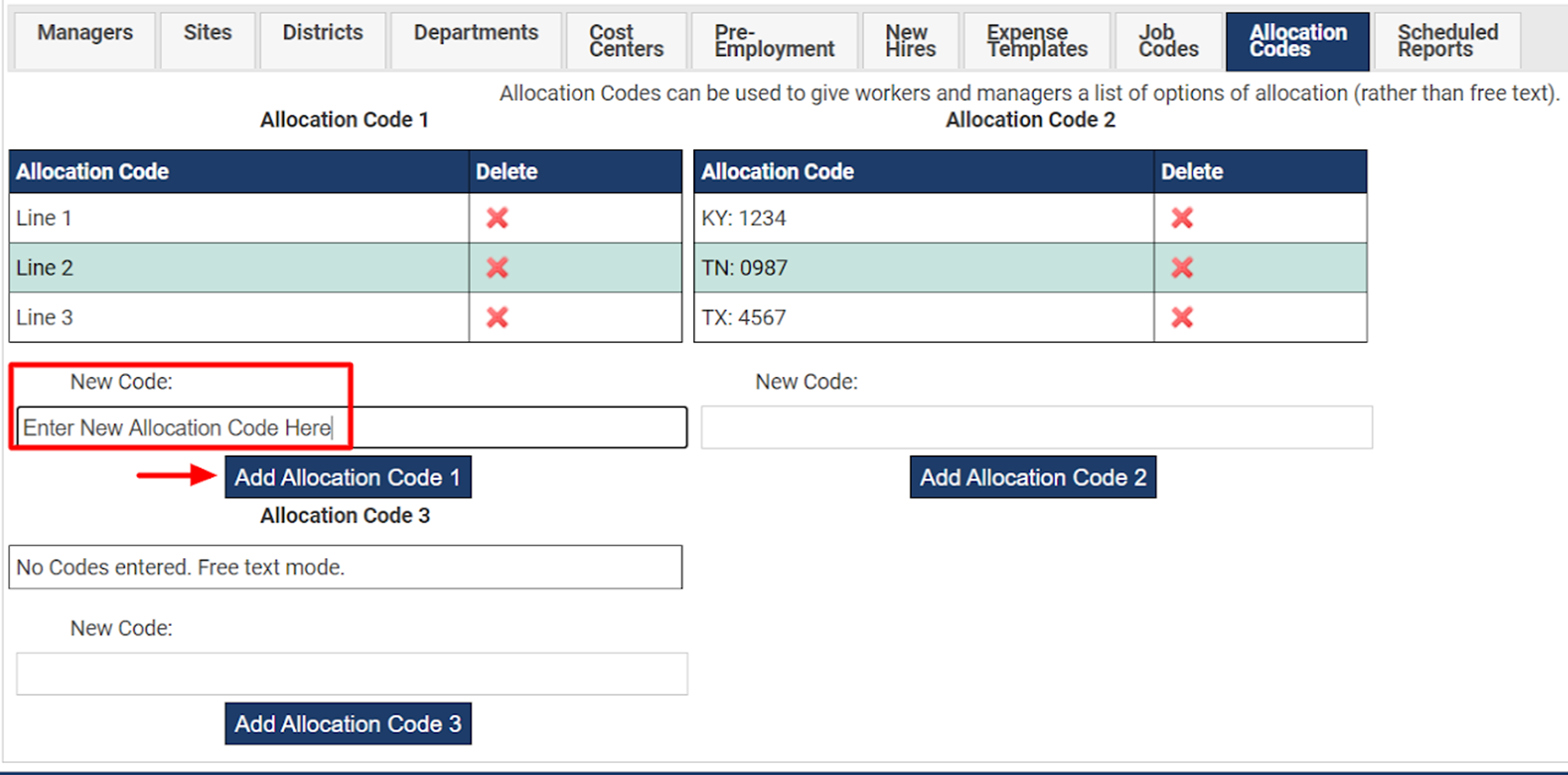
To Delete an Allocation Code select the 'X' next to the allocation code that needs to be deleted and it will be removed as an option from the system.