Admin: Managers
Managers: From the Managers tab view all users that have access to SimpleVMS for your organization as well as their title, access level, and site(s) they are restricted to with the system.
To update a Users information: Click on their name and make any necessary changes.

A user login can be added through the Managers tab by clicking 'Add User' at the bottom of the page.
-
User logins can have different access levels for different responsibilities, see above listing of access level descriptions.
-
Users can connect other client users to their account to receive the same update/notifications and visibility from the system by selecting from the Primary Supervisor dropdown.
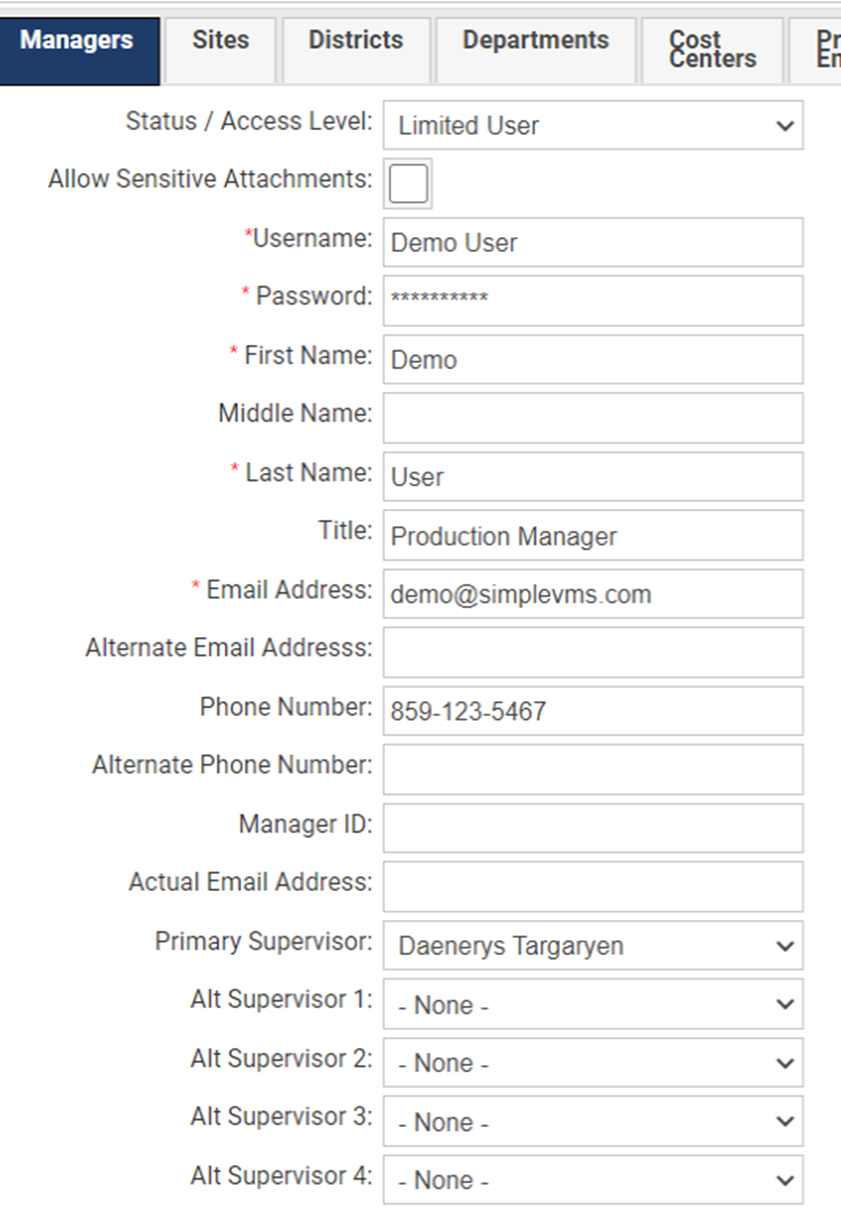
-
Users can restrict the client site(s) they would like to have visibility and access to within the system.
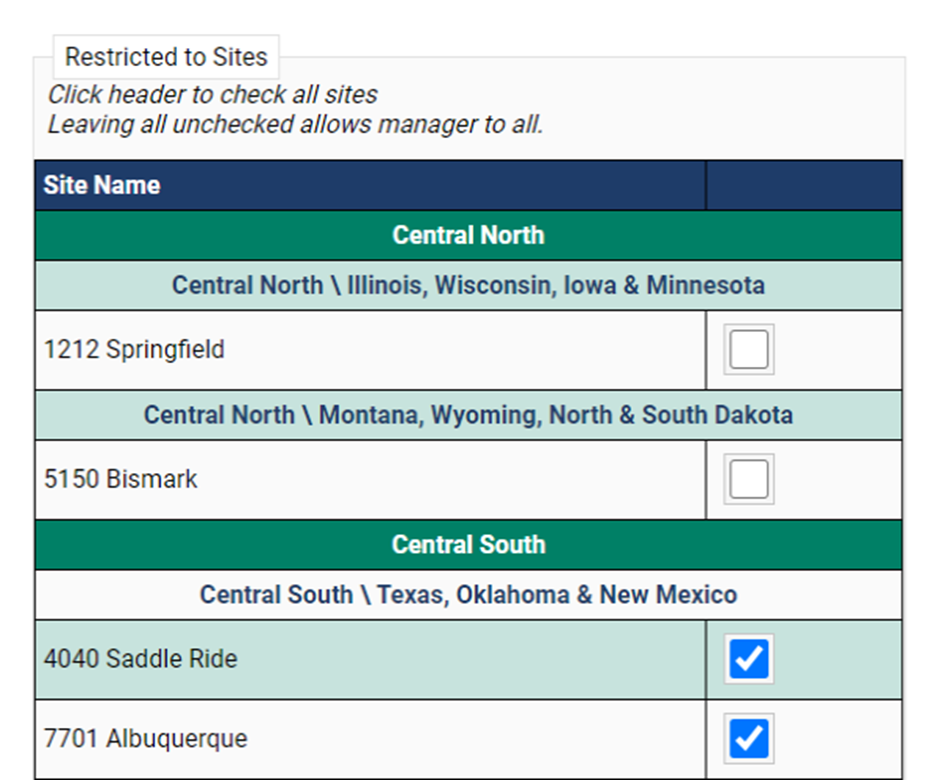
-
Users can restrict the Teams (shifts) of workers they would like to have access to
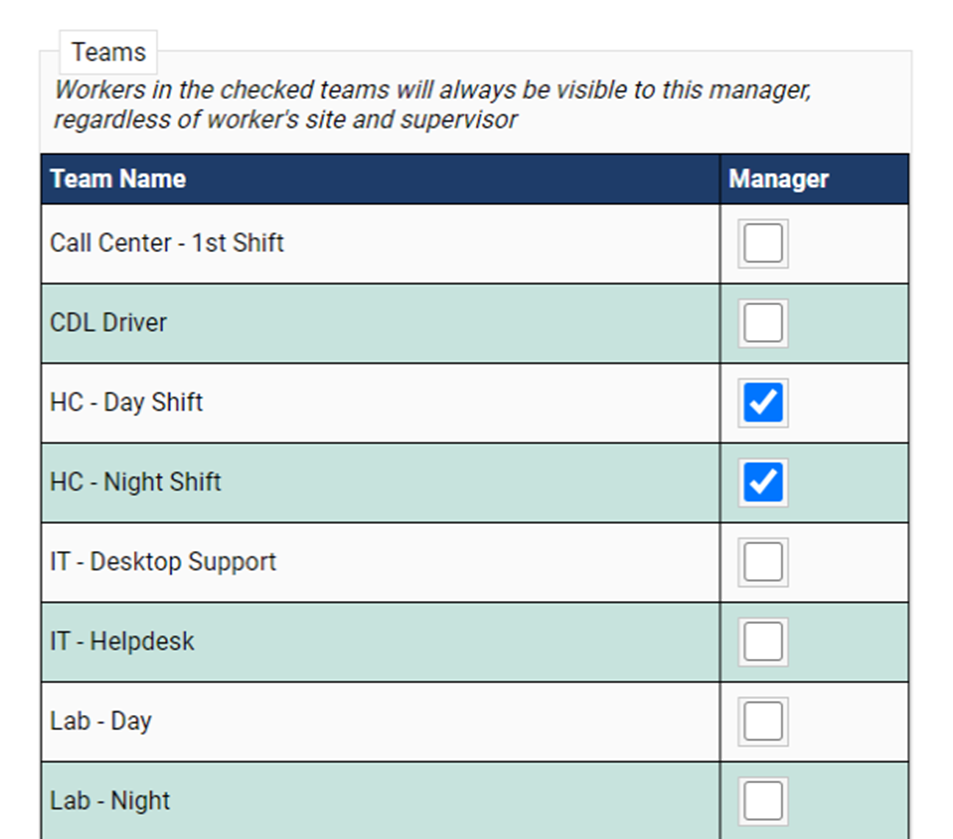
To Add a New User: If you need to add a new user, from the bottom of the Managers tab select, 'Add User'.

Everything that has a red asterisk next to it is a required field when adding a new user. We encourage you to fill out as much information as you can when entering a manager in the system. Be sure to select the appropriate access level for this user, the system will default to a 'User' access level.
-
Select the client site(s) they would like to have visibility and access to within the system.
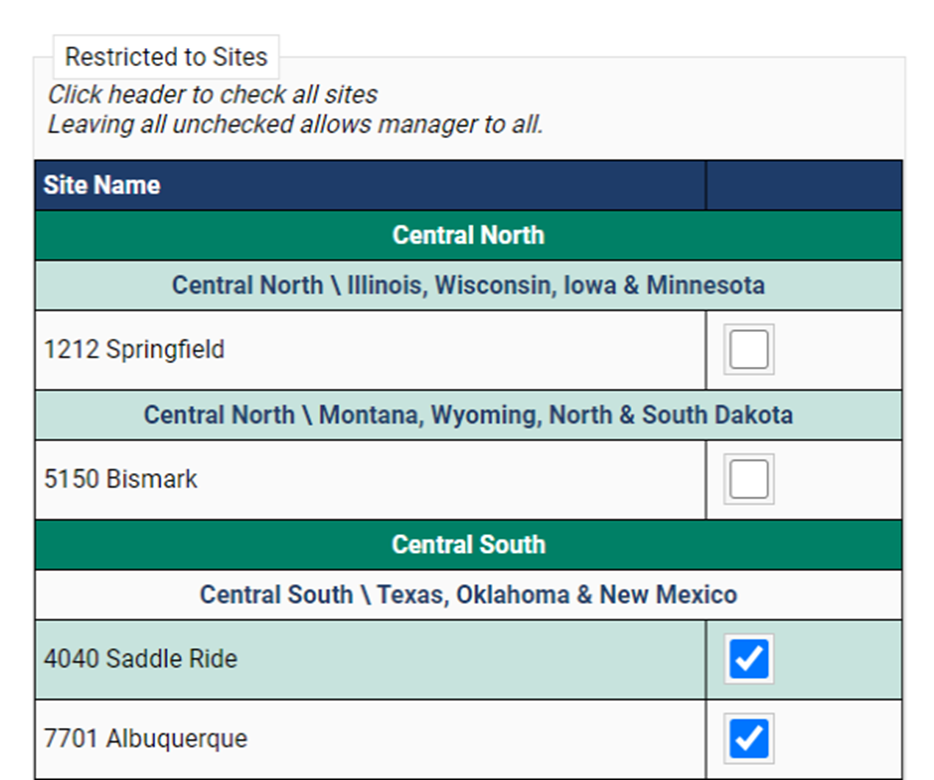
-
Select the Teams of workers this user should have access to within the system.
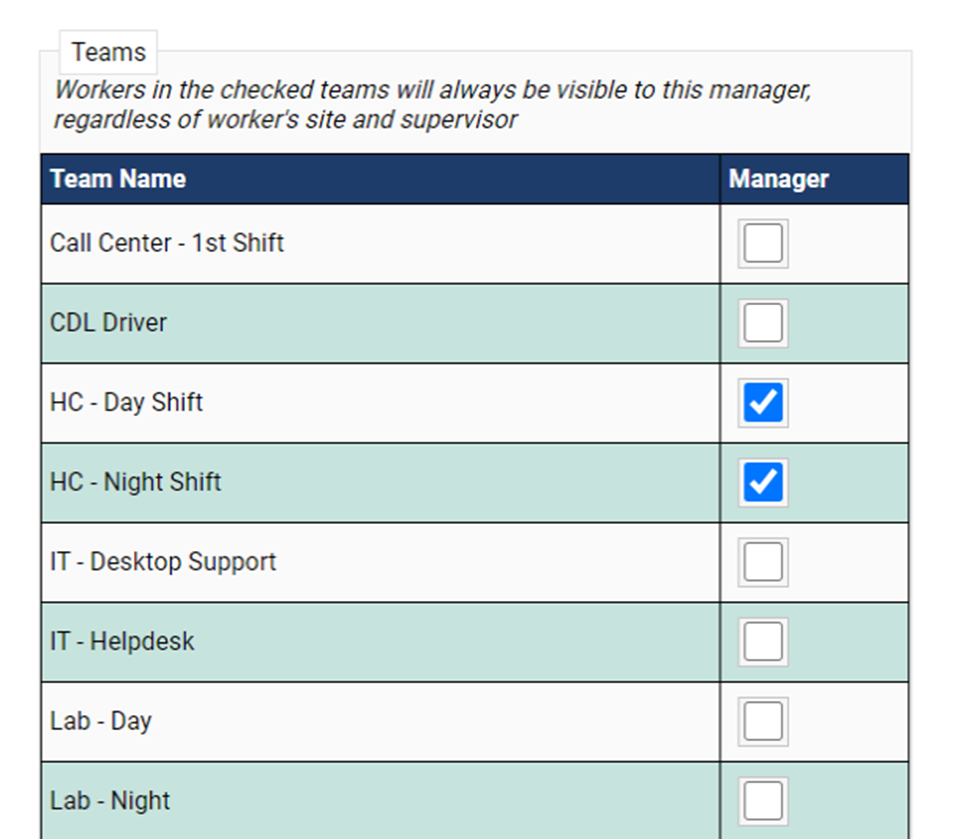
-
Scroll to the bottom of the page and select, 'Add User'.
NOTE: The system will NOT send a communication to this new user with their credentials, you will need to share this information with this person directly.

