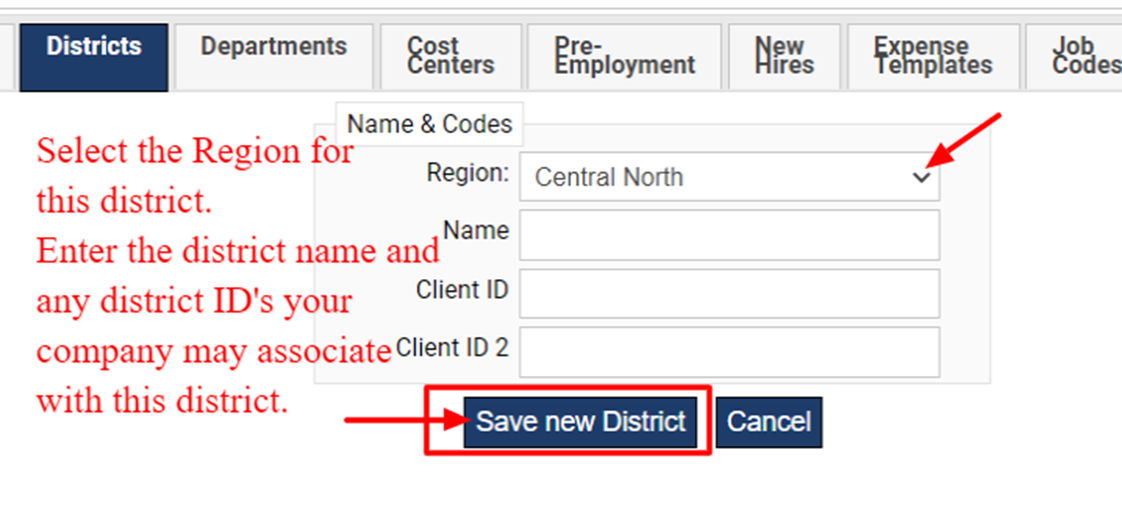Admin: Sites / Districts
Sites and Districts are used to differentiate specific locations per client to help organize managers, workers and vendor data.
Sites: From the sites tab you are able to view all sites that have been created for your account.
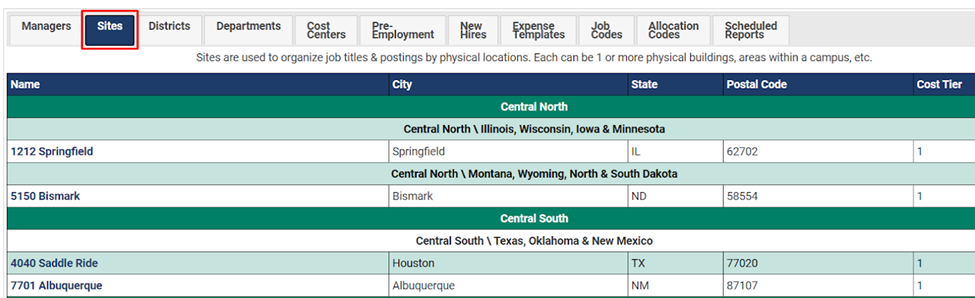
If you need to edit a site name, address, etc. select the site name. From here you can use the dropdown menus to select the correct information or delete and update any changes that may be needed.
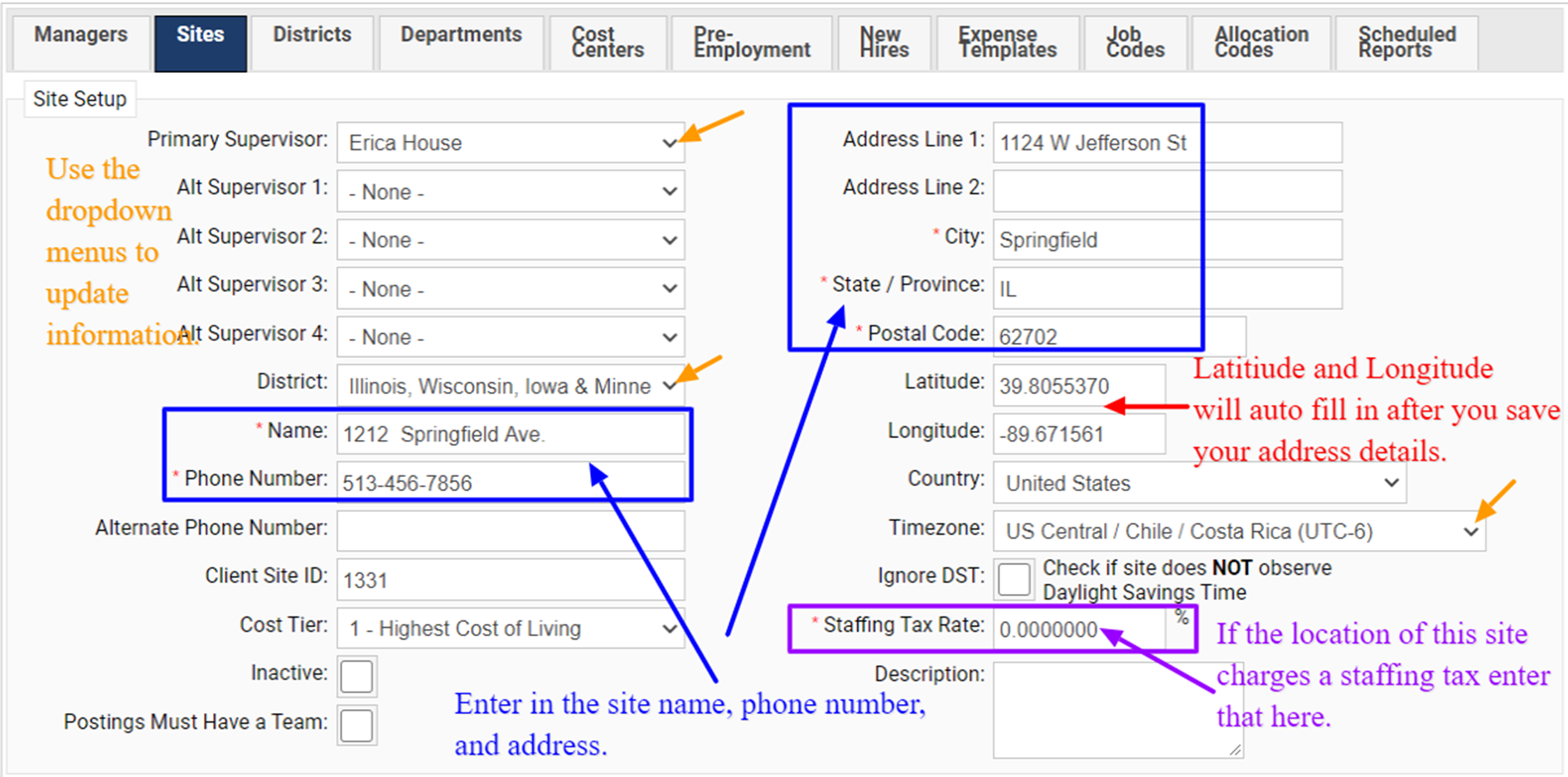
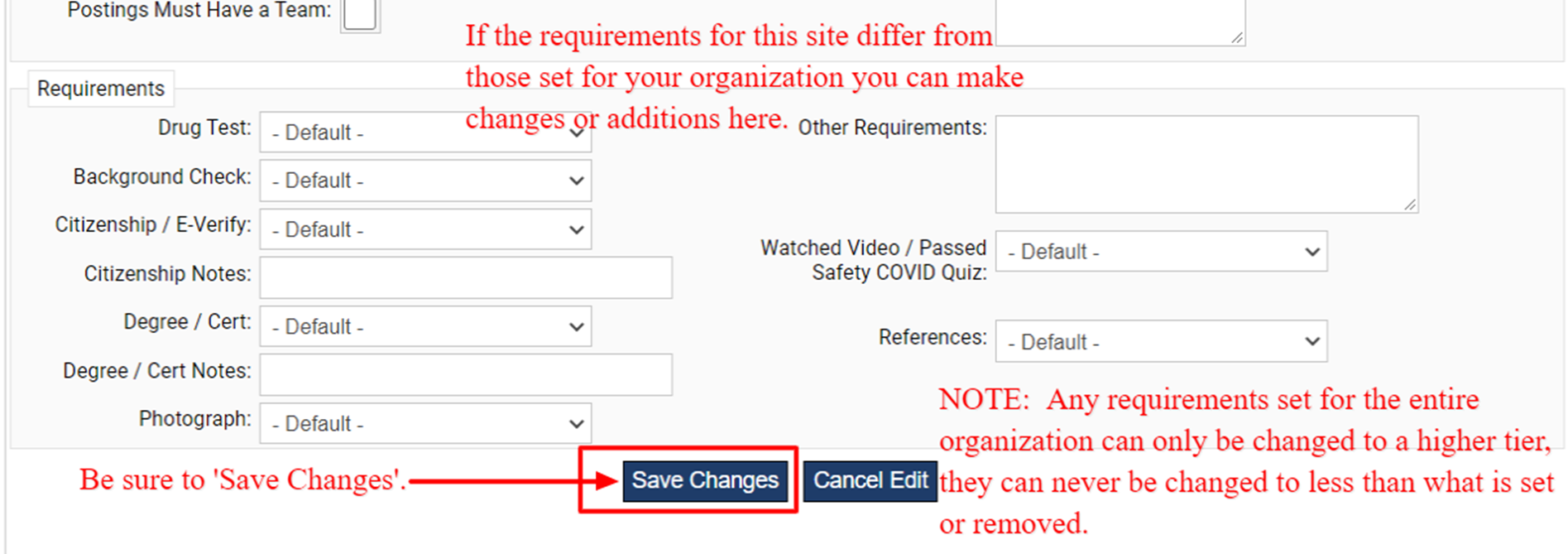
Districts: From the districts tab you are able to view all districts and regions that have been created for your account. If you need to make a change to a Region or District select the name of that region or district.
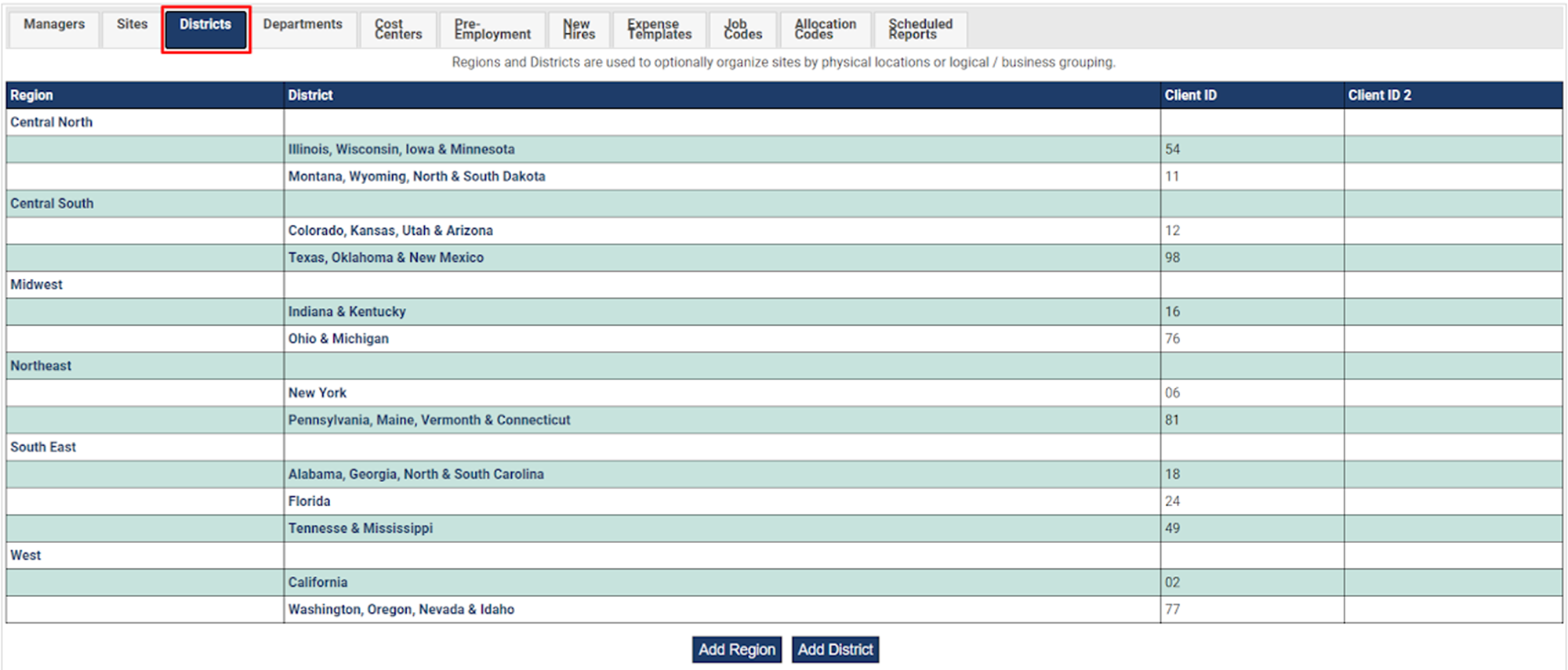
Region: To change a region, select that region name, make your edits, and then select, 'Save Region'.
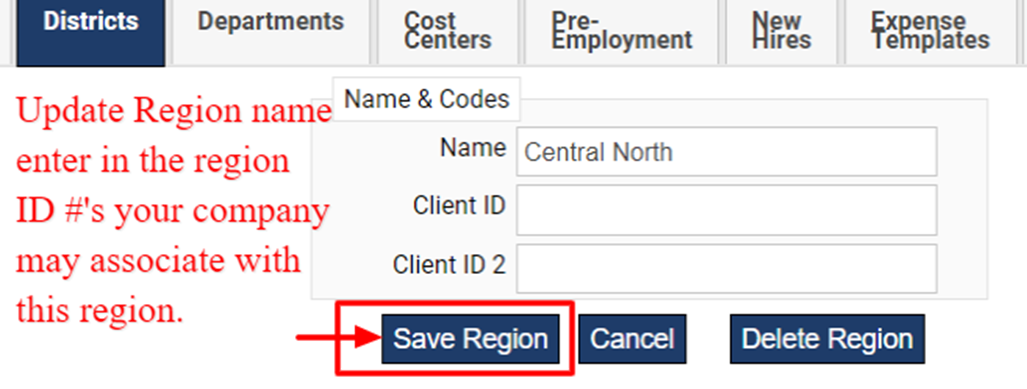
Districts: To change a district, select that district name, make your edits, and then select, 'Save District'.
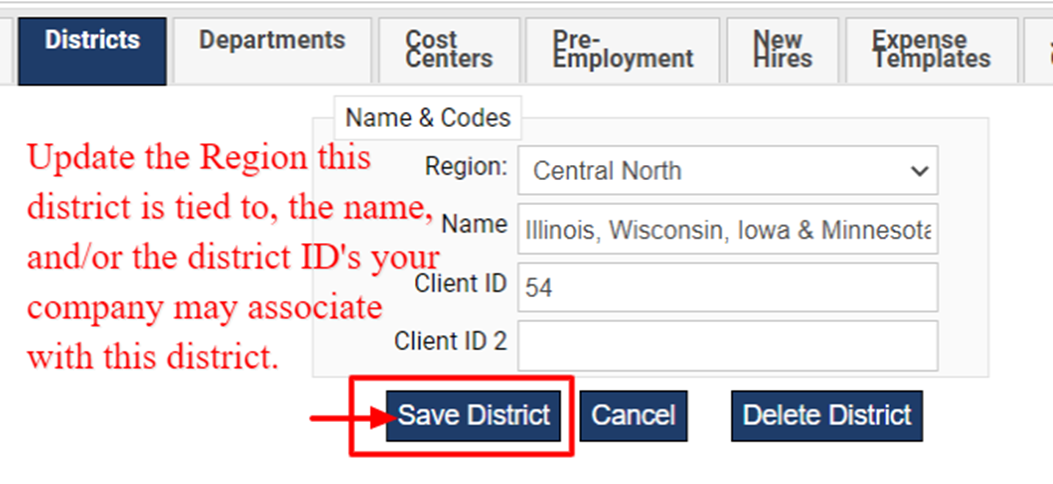
Adding a Region or District: From the 'Districts' tab scroll to the bottom of the page and select either 'Add Region' or 'Add District' depending on your needs.
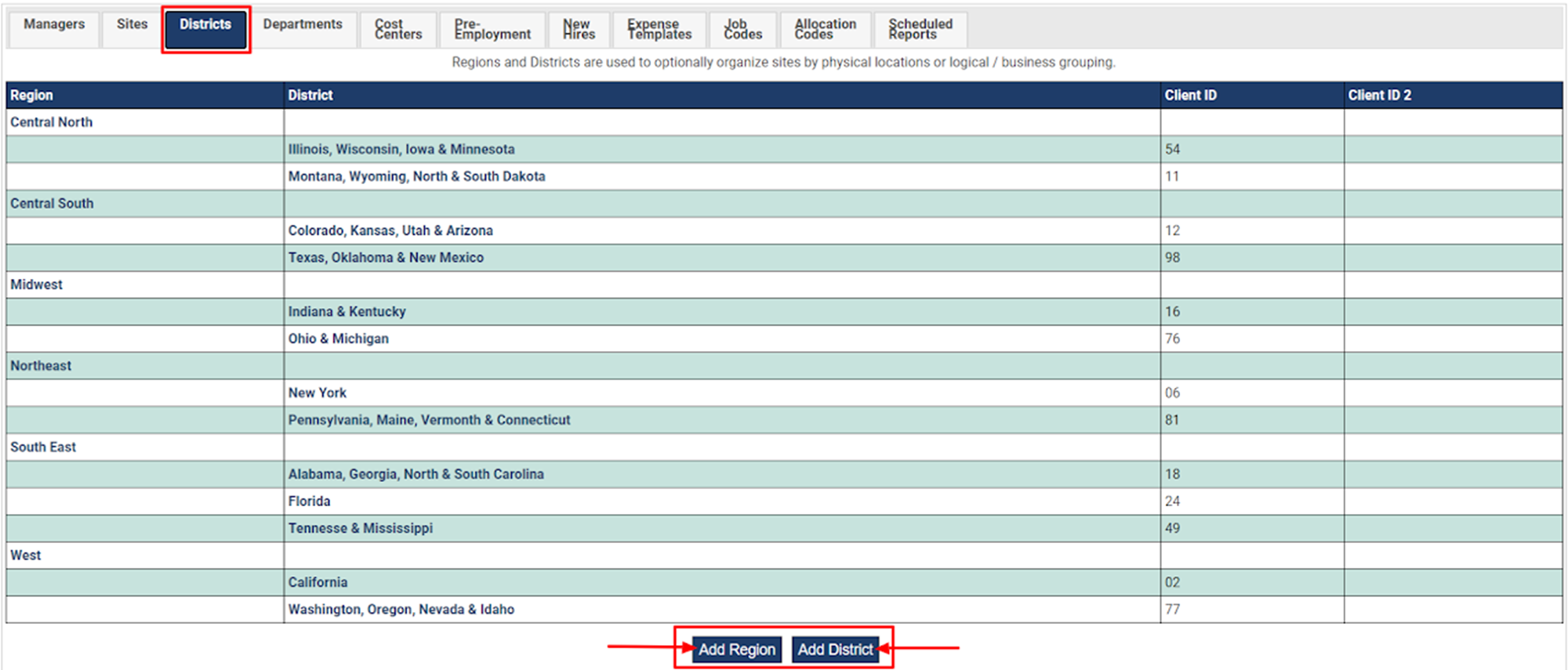
To add a Region, select the 'Add Region' button. Enter the region name and any region ID's your organization may associate with this region.
Be sure to select, 'Save new Region' once complete.
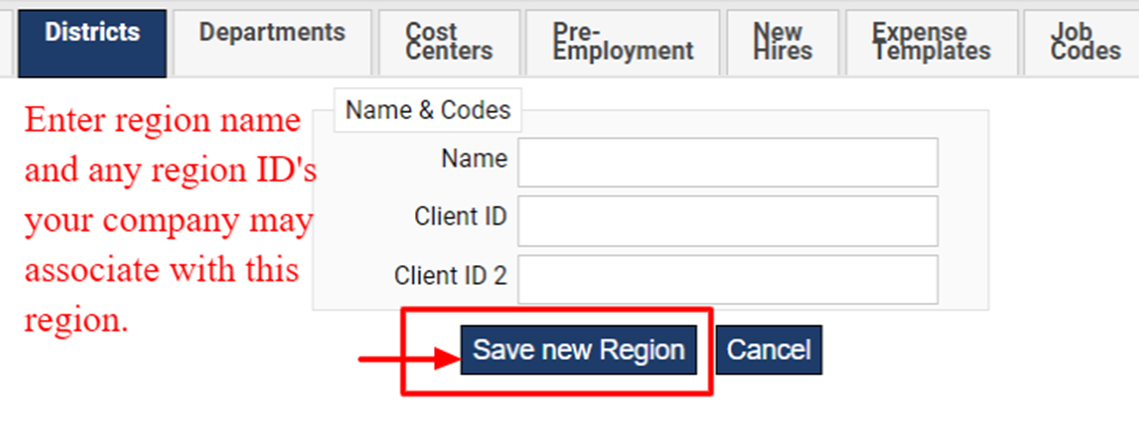
To add a District, select the 'Add District' button. Select the Region for this district, enter the district name and any any district ID's your organization may associate with this region.
Be sure to select, 'Save new District' once complete.