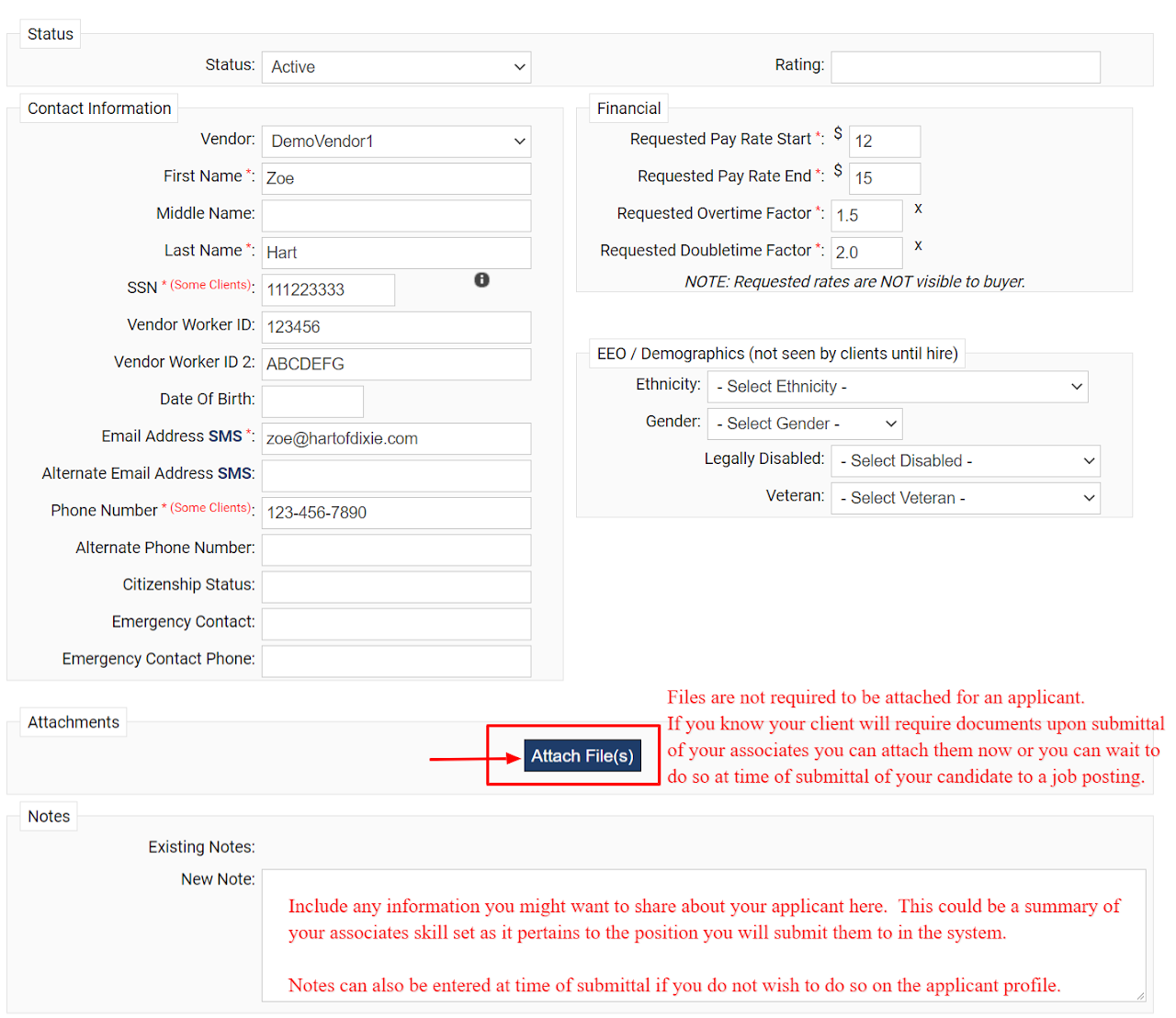Applicants
How to Create an Applicant in SimpleVMS
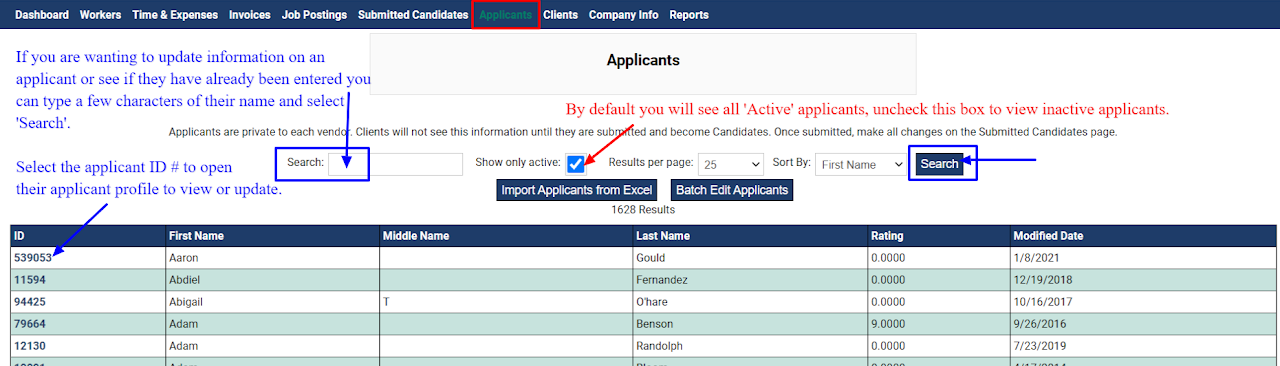
You are able to add applicants one at a time or you can select the 'Import Applicants from Excel' button to en masse import applicants. Importing applicants can assist in saving time and eliminating duplicate data entry.
To learn how to do this click here:
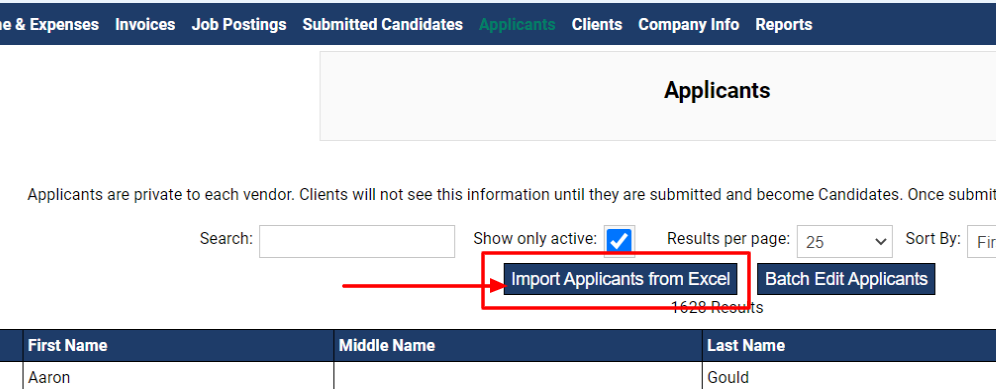
To enter an applicant individually, scroll to the bottom of the applicants page and select 'Add Applicant'.
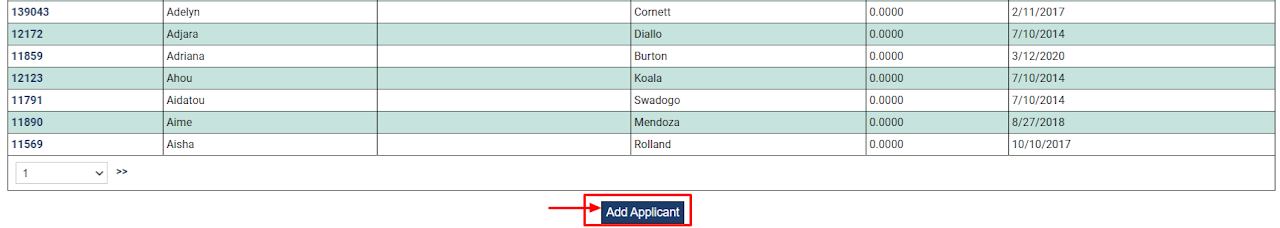
When the applicant profile opens, everything with a red asterick (*) will be a required field.
Enter the applicants:
-
Name: Enter your associates first and last name.
-
SSN: SimpleVMS stores the SSN as a cryptographic hash, only the last 4 digits of your associates SSN will be displayed in the system. This hash will allow SimpleVMS to prevent duplicate submittals for the same worker as well as enable the client to take advantage of a 'do not rehire' closing status. This hash CANNOT be decrypted or otherwise reversed to find the original SSN.
-
Vendor Worker ID and Vendor Worker ID 2: These fields are NOT required but are yours to use to enter any unique identifiers your internal system may associate with an applicant. These fields can be pulled on invoice reports which are used by vendors to import payroll into your system.
-
Email Address: Used to send the associate their credentials to the system or timeclock when assigned to a job posting. Also used should the client take advantage of our 'Mass Email' function.
-
Phone Number: Only some clients will require this, if you client requires this you will be notified when you submit this applicant to a job posting.
-
Financial: Enter the pay rate information that this applicant indicated to you they wanted to make during your interview process with them. The OT and DT factor are what the associate will be paid out if your agency gives the client any breaks in OT or DT billing you will NOT enter those discounted factors here.
-
Attachments: Attachments are not required to create an applicant profile. However, if you know you will need to attach documents when submitting this applicant to a job posting, you can do so now to save time on that step later.
-
Notes: Enter any information you wish you share about your applicant to the client here. Notes do not have to be entered here, you will have another opportunity to enter a note for your associate when you submit them to a job posting.