Attendance & Performance Tab
From the Workers tab, track your associates attendance and performance. On this tab you are able to log attendance occurrences, edit exceptions for an associates time, add/remove attendance points (if using a point policy within the system).
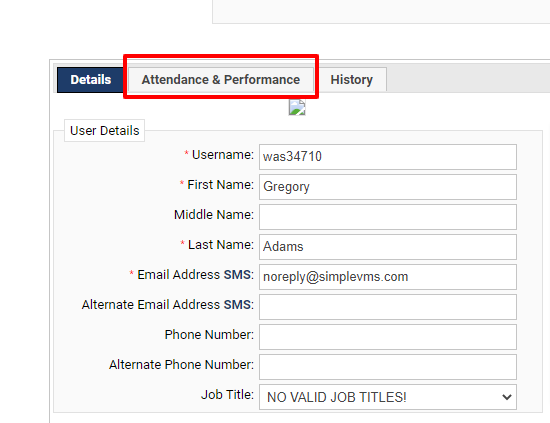
-
When you select a workers name and open up their worker profile, by default the system will display the "Details" tab of the worker profile.
-
Click on the "Attendance & Performance" tab to view this information.
From the Attendance and Performance tab you can:
-
View /Update the worker's individual schedule
-
NOTE: If changes are made here this will override the team schedule if the worker is associated with a team.
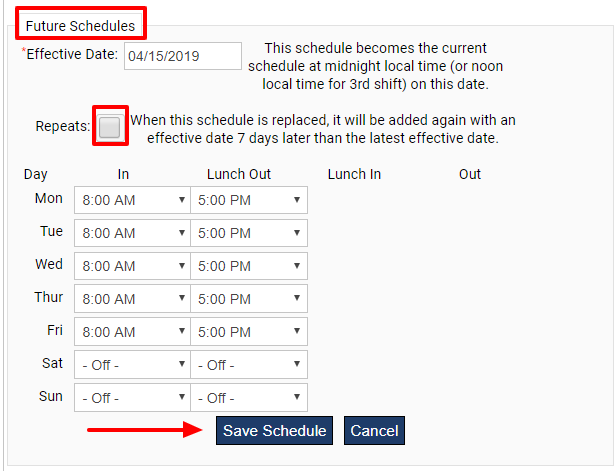
-
You have the ability to add a future schedule for your worker.
-
Select the future date that the schedule will start.
-
The check box must be selected in order for the schedule to repeat.
-
Enter the work hours and days for the future schedule.
-
Save your changes by clicking "Save Schedule".
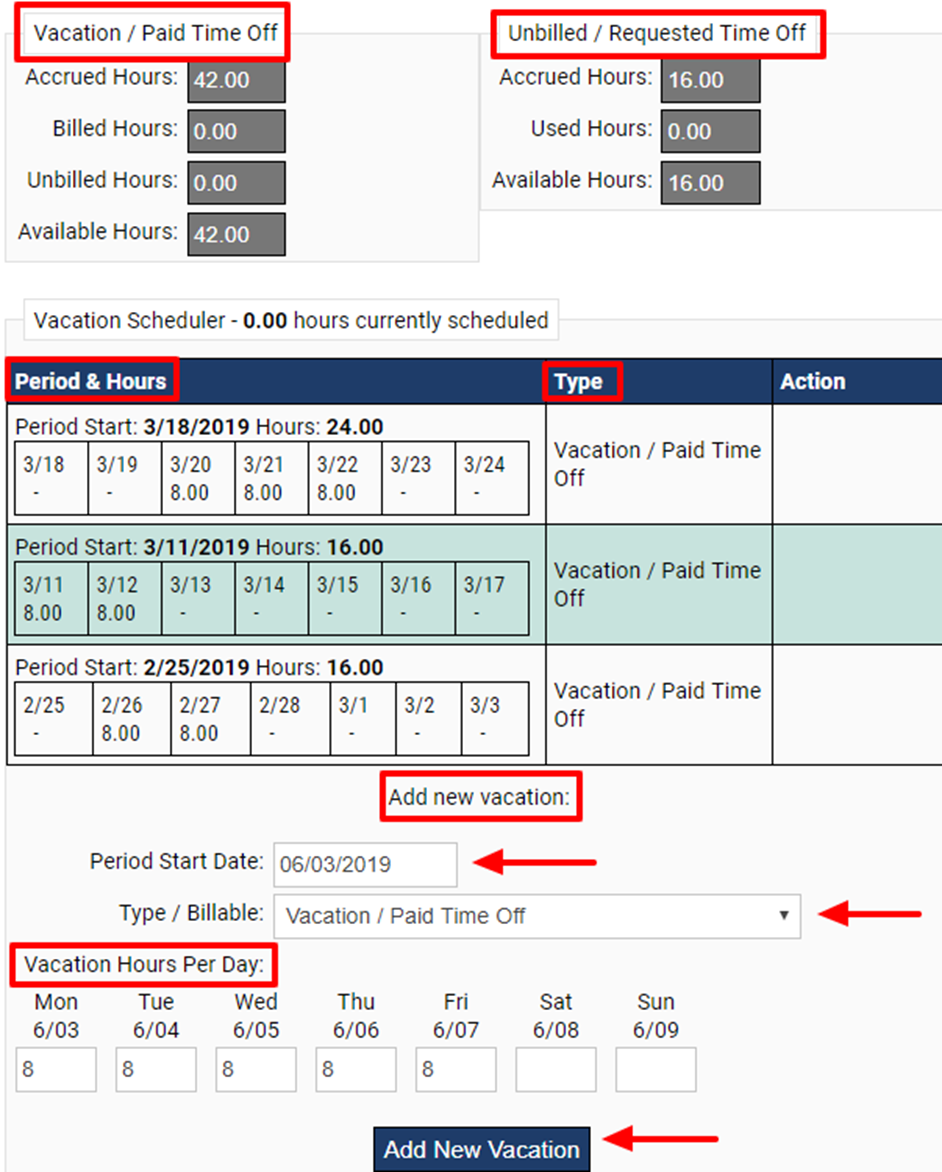
You can also view Attendance & Performance Occurrences in this section and make additions or edits:
-
Select the timeframe from the drop down menu.
-
Edit/Delete points.
-
Manually enter an occurrence by selecting the date/time of their expected time and then then actual time punches.
-
Select the "Type" of occurrence from the drop down menu.
-
Free type in the "Notes" field (optional).
-
Click "Add Occurrence".
Below are training videos on how to make these changes on the worker profile as well as how to adjust these occurrences in mass, via a batch edit.
