California Work Rules
Overtime
In California, the general overtime provisions are that a nonexempt employee 18 years of age or older, or any minor employee 16 or 17 years of age who is not required by law to attend school and is not otherwise prohibited by law from engaging in the subject work, shall not be employed more than eight hours in any workday or more than 40 hours in any workweek unless he or she receives one and one-half times his or her regular rate of pay for all hours worked over eight hours in any workday and over 40 hours in the workweek (or double time as specified below). Eight hours of labor constitutes a day's work, and employment beyond eight hours in any workday or more than six days in any workweek requires the employee to be compensated for the overtime at not less than:
- One and one-half times the employee's regular rate of pay for all hours worked in excess of eight hours up to and including 12 hours in any workday, and for the first eight hours worked on the seventh consecutive day of work in a workweek; and
- Double the employee's regular rate of pay for all hours worked in excess of 12 hours in any workday and for all hours worked in excess of eight on the seventh consecutive day of work in a workweek.
There are, however, a number of exemptions from the overtime law. An "exemption" means that the overtime law does not apply to a particular classification of employees. There are also a number of exceptions to the general overtime law stated above. An "exc
eption" means that overtime is paid to a certain classification of employees on a basis that differs from that stated above. In other words, an exception is a special rule. (For special rules regarding overtime for agricultural workers, please see Overtime for Agricultural Workers.)
iPad Settings
There are two toggles to turn ON for the CA rules. The top one will trigger the meal break rules. The second one will trigger the OT/DT rules.
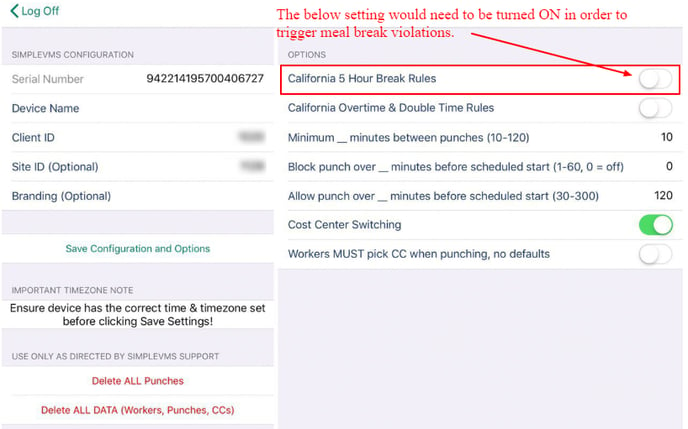
Meal Breaks
You cannot employ someone for a work period of more than five hours without providing an unpaid, off-duty meal period of at least 30 minutes. The first meal period must be provided no later than the end of the employee's fifth hour of work.
Associates will receive the below prompt on the iPad. If they select the option, 'Involuntarily skip/late break' an expense for one hour will be added with the below note will be entered into the system for approval.
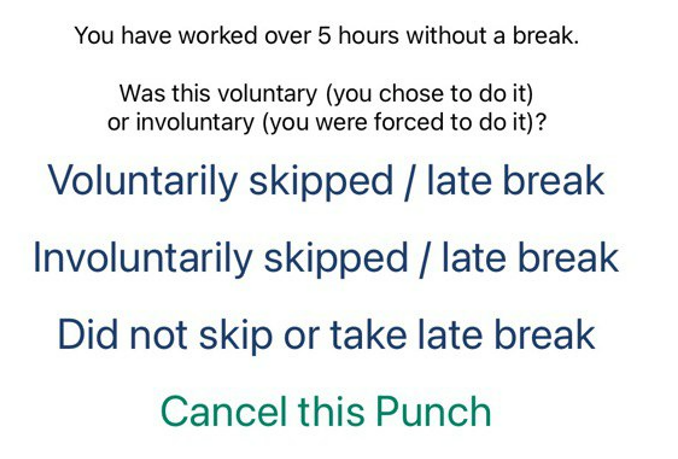
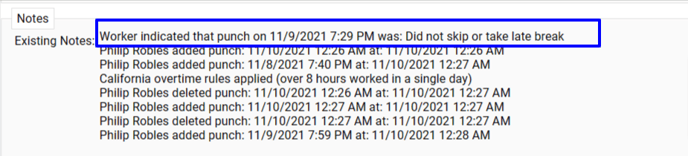
EXPLANATION:
Voluntary skipped / late break - The worker should use this option only if they chose to skip their break or take a late break. No additional time / expenses are added when they choose this option.
Involuntary skipped / late break - The worker should use this option if they were forced to skip their break or take a late break, for example by their manager or work conditions. Under California law, they're entitled to additional compensation when this occurs. The manager will see an expense entered for the worker when they use this option.
Did not skip take late break - The worker should use this option if they believe the late break dialog is incorrect. For example, if they actually did take a break, but just were not required to punch out for it. No additional time / expenses are added when they choose this option.
Cancel this punch - The worker should use this option if they want to completely cancel punching out. For example, they realize when they saw the late lunch pop up that they forgot to punch out for their break and now want to have their manager correct it before they punch out for the day. If they select this option, it will be as if they never touched the clock at all to punch out for the day.
