Candidate: Add Notes
From the candidate profile in the ‘Notes’ section you are able to add notes to share with the vendor to ask any additional questions you may have. You are also able to add ‘Confidential Notes’ just visible to the folks within your organization that
-
From the candidate's profile, scroll to the notes section. Notes entered in the 'Notes (Shared with vendor)' section will be sent to the vendor that submitted this worker. Notes entered in the 'Confidential Notes (Private to your company only)' will be saved on this candidate's profile for documentation purposes.
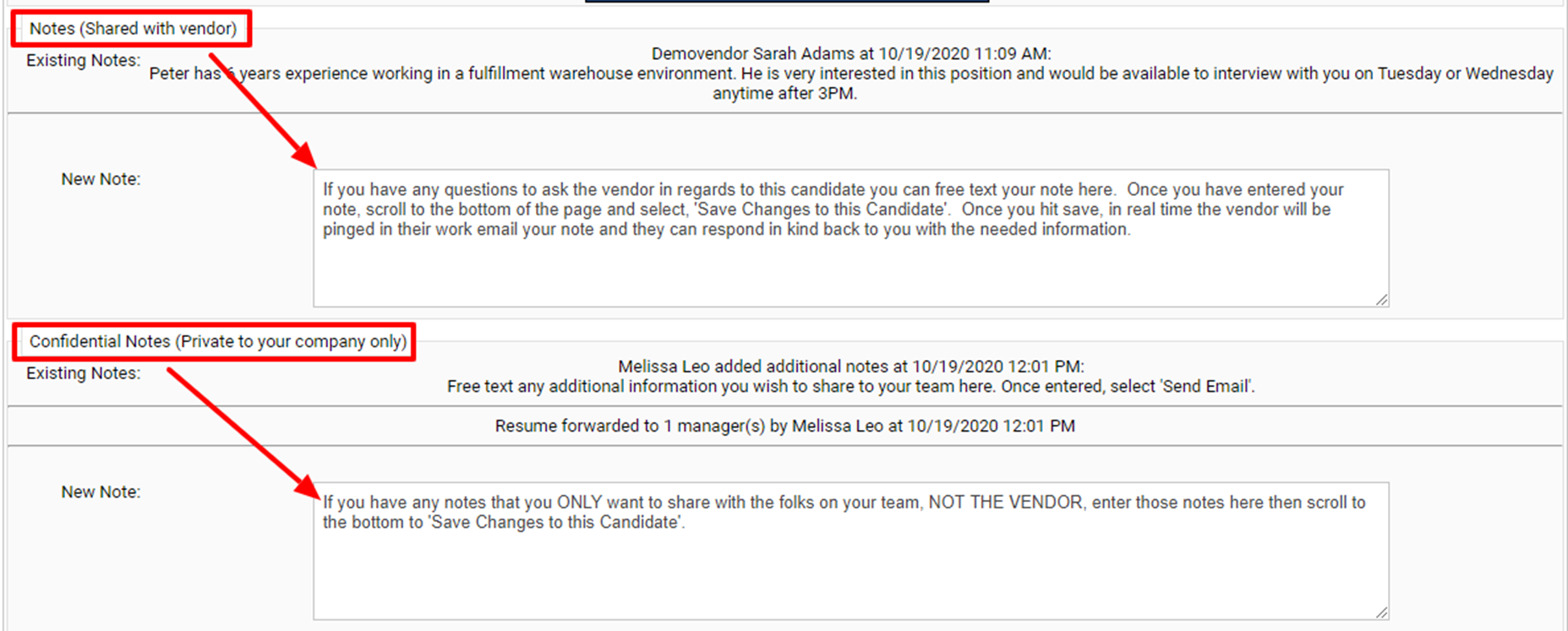
- Once you have entered your note be sure to scroll to the bottom of the page and select, 'Save Changes to this Candidate'. Once saved your note, if shared with the vendor will be sent to that agency in real time for review, response, or action on your communication.

