Candidate: Using Pre-Employment Notes
Pre-Employment Notes: Are templates that can be added to a candidate profile and shared with the agency that submitted the candidate within SimpleVMS when the candidate is moved to an 'Accepted/Pending' status.
Once you have identified the candidate you want to start on your assignment you as the hiring manager or HR within your organization can move the candidate to an 'Accepted/Pending' status within SimpleVMS. You will do this directly within that associate's candidate profile.
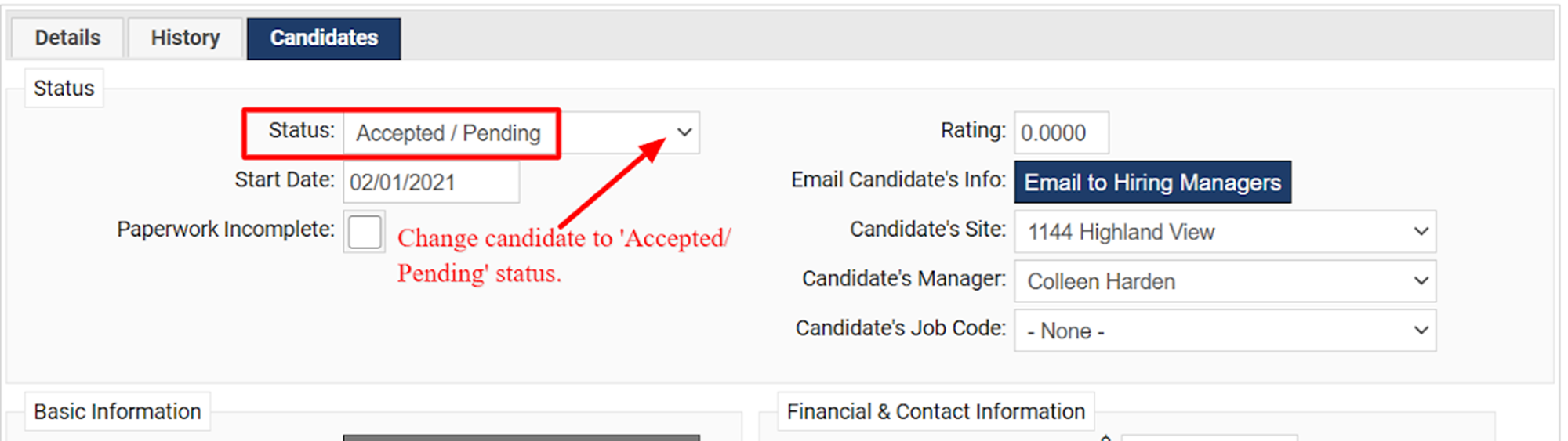
Once the candidate status has been changed to 'Accepted/Pending' scroll down to the 'Notes' section of the candidate profile. Here you will
see the 'Pre-Employment Note' templates that have been created for your organization. Using the dropdown menu select the pre-employment note you wish to add for this candidate.
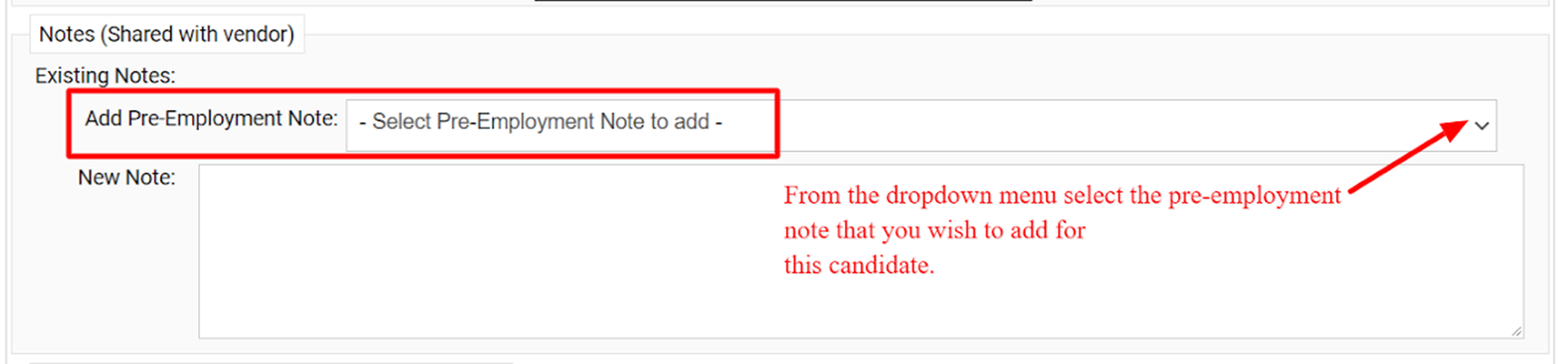
When you select your pre-employment note to be entered a pop-up menu will appear asking you enter in the start time for the candidate.
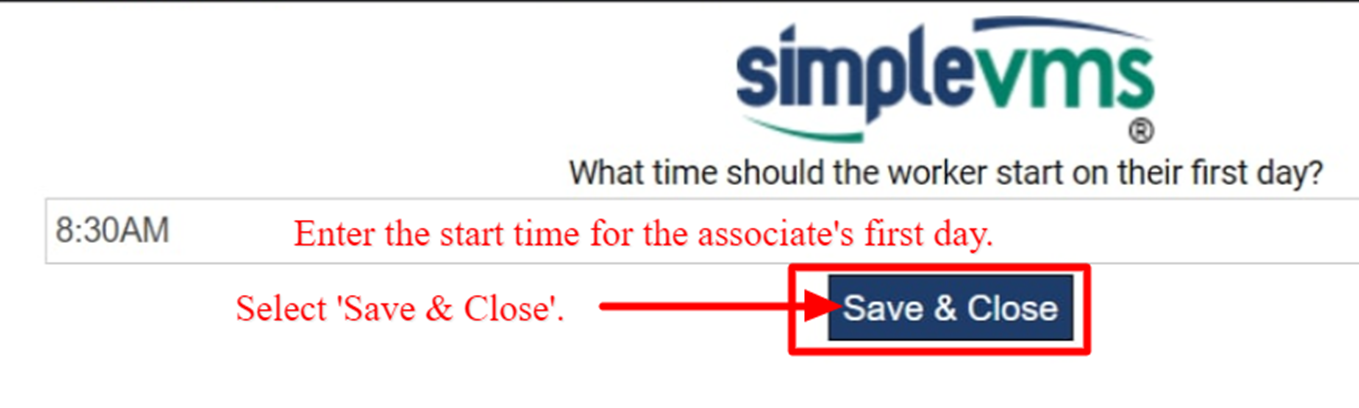
When you select the pre-employment note the note template entered in the 'Pre-Employment' tab within SimpleVMS will populate. This note will be shared with the vendor that submitted this candidate to the posting. It will be their responsibility to share the details of this communication directly with the candidate.
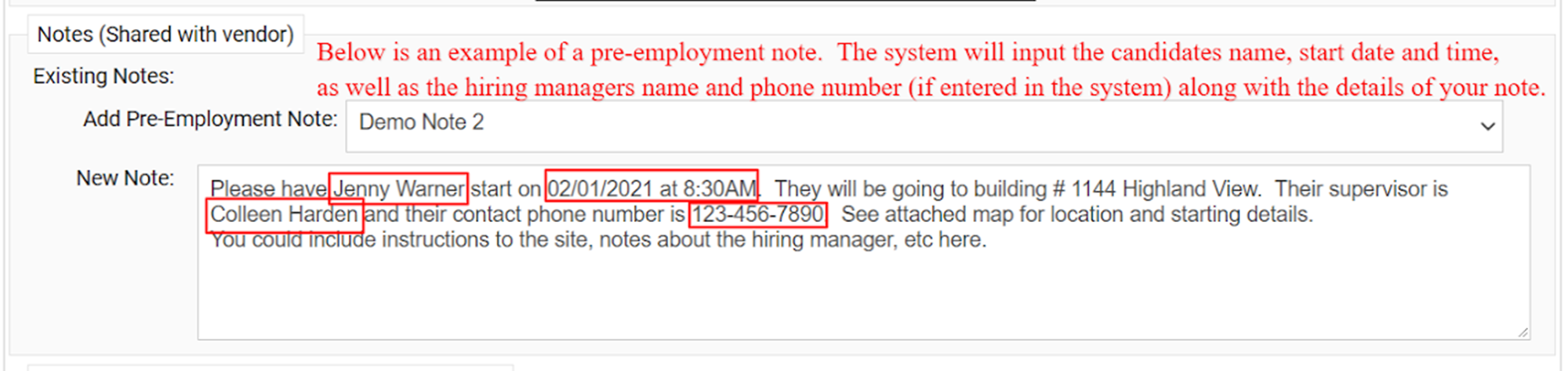
Be sure to 'Save Changes to this Candidate' at the bottom of the candidate profile. Once you save, in real time, this note will be sent to the vendor that submitted this candidate.

