How to Drop a Worker
How to set a worker to Dropped / Declined Position to remove them from a Job Posting.
If you have a worker that did not start their assignment, you can change their status to Dropped/Declined Position. When this status is used an opening under the job posting that the worker was originally assigned will populate allowing you to backfill the role.
From the workers tab search for the worker that needs this information updated and then select their name to open their worker profile.
Once their profile opens on the top of the right hand column you can change the associates status to 'Dropped/Declined Position'.
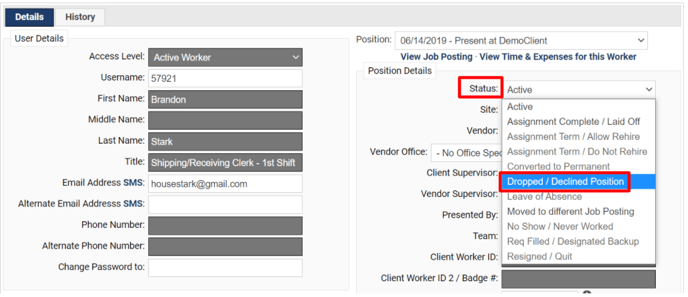
Near the bottom of the associate's worker profile you will need to enter an 'end date'. Because this associate never started, the end date should be the same as the start date.
You will also need to select an 'end reason', there are 3 end reasons available for dropped associates, be sure to select the correct end reason for this worker.
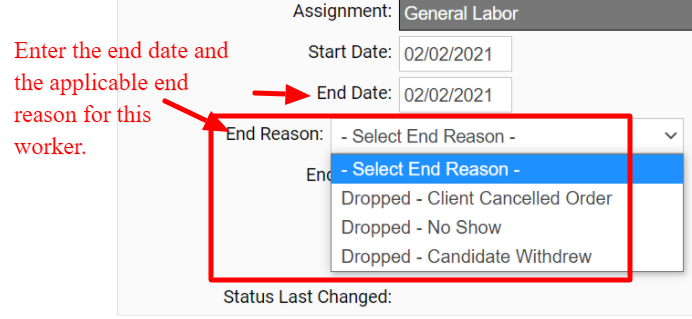

Be sure to scroll to the bottom of the page to select 'Save Changes'.
