How To Move A Worker To A Different Job Posting
If you have a worker that you want to move to a different job posting within the tool, you can change their status to move them to the new role within the system.
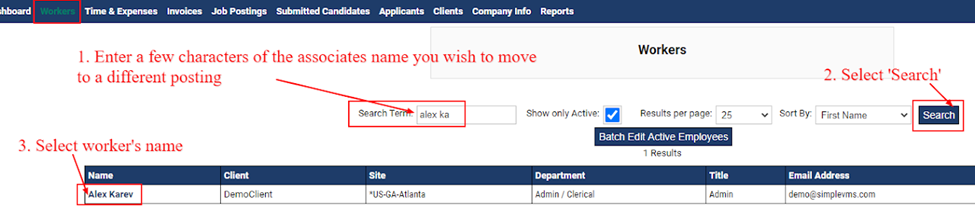
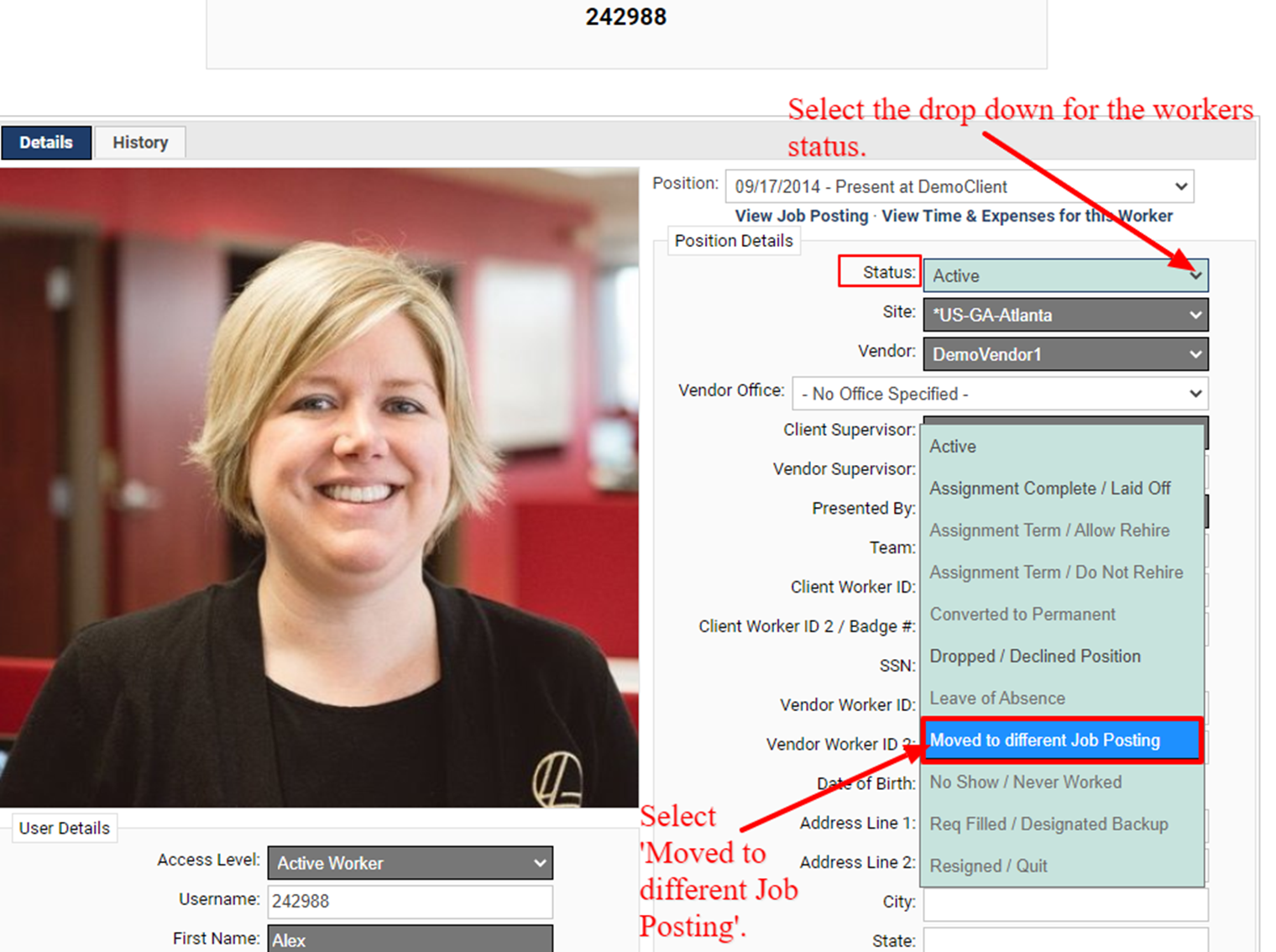
- Within the workers profile change the status to ‘Moved to different Job Posting’.
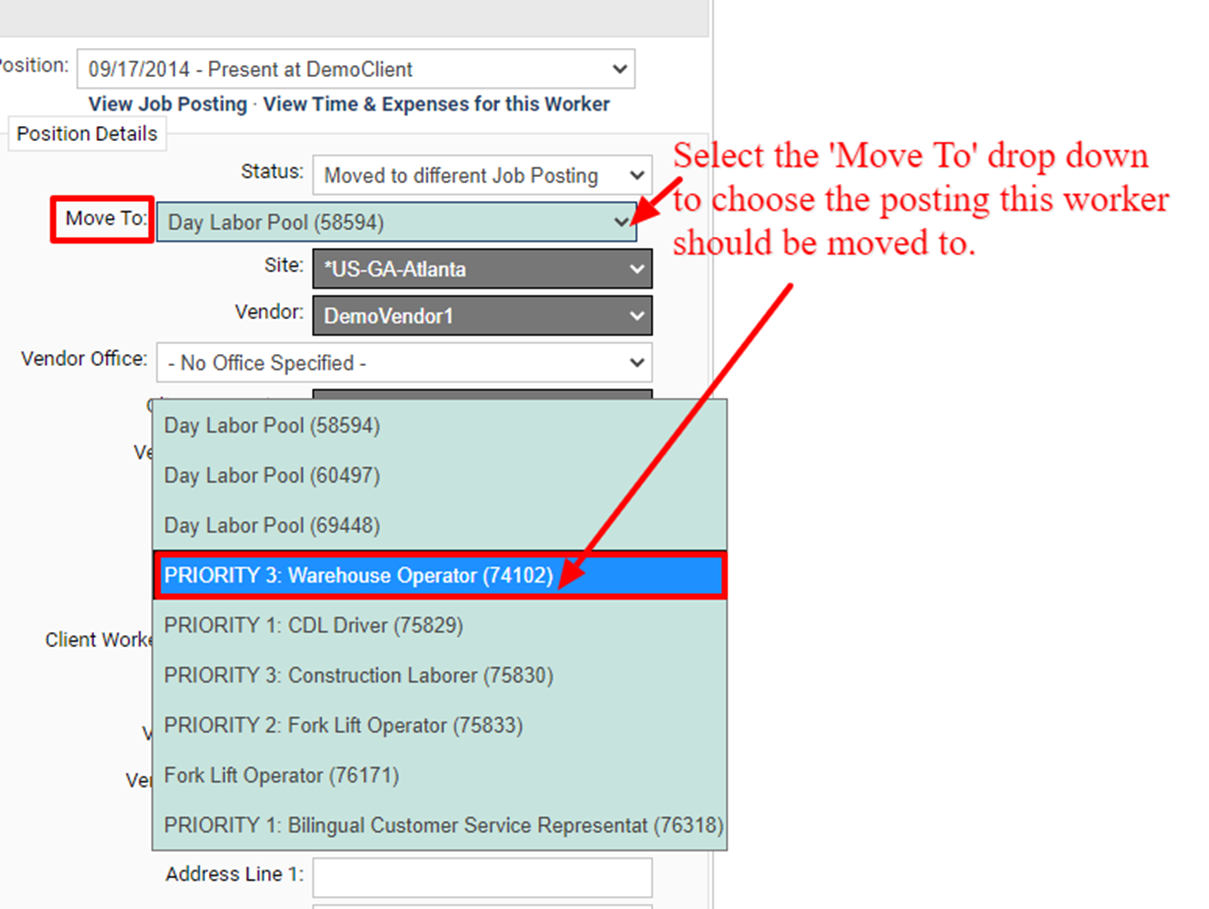
Once you have changed the status, a ‘Move To’ field will populate. Choose the posting the worker should be moved to from the dropdown.
NOTE: When you move a worker to a different job posting the worker will inherit all of the details of the job posting:
-
Job Title
-
Team
-
Cost Center
-
Work Days
-
Work Hours
The workers rate information will NOT update. You may need to adjust this should this change warrant a rate update.
See 'Updating Pay & Bill Rates'.

Scroll to the bottom of the workers profile and select ‘Save Changes’.
