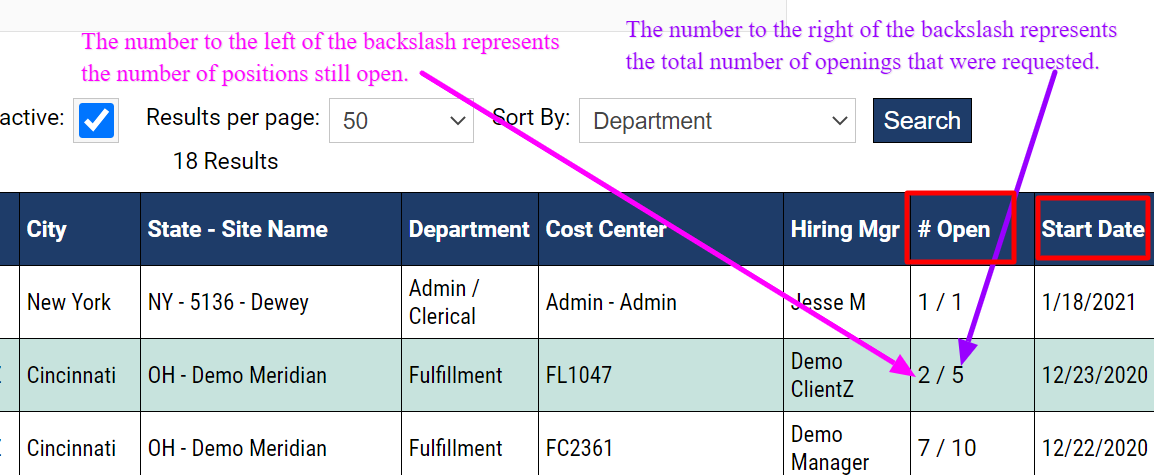Job Postings
The Job Postings tab will display by default every Active job posting available to your agency to start recruiting and submitting candidates.
When your client creates a job posting within SimpleVMS the individuals on your team that are tied to that client and client site will receive a system generated notification alerting you to the job posting.
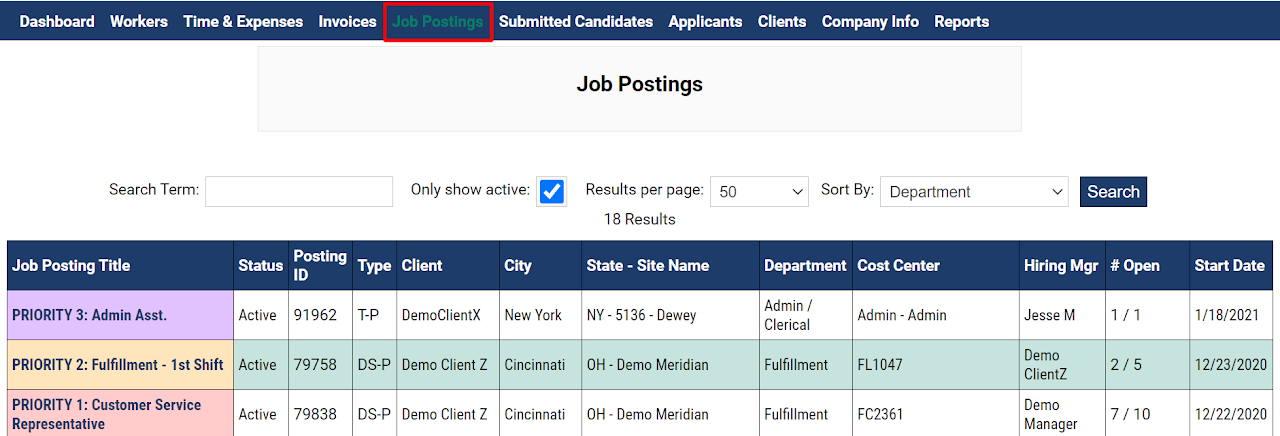
Here you'll see:
Job Posting Title: Name of opening for talent needed.
Status: By default the 'Job Postings' tab will show you the Active orders for your agency. You are able to uncheck the 'Only show active' box to view closed, filled, orders as needed. Whenever the status of a job posting changes you will be notified via a system generated communication.
There are 4 different statuses a job posting can have:
-
Active: An active posting is visible to your agency. When a job posting is created, you will be notified, in real time, via a system generated communication. This communication will be sent to the individuals on your team that are tied to that client and client site will receive a system generated notification alerting you to the job posting.
-
On Hold: Postings can be created and then placed in an on hold status. If your client has created an order they can place it on hold at anytime if they need to pause the candidates being submitted, are questioning the need, etc.
-
Filled: SimpleVMS will automatically change the status of an order to a filled status when the total number of openings for the order have been fulfilled.
-
Closed: Should a posting no longer be needed the client can go into the system and close the order.
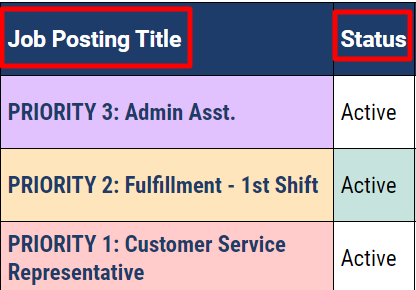
ID: Every time a posting is created the system will assign it a posting ID #. This # will allow anyone on your team reach out to SimpleVMS support should you need help with a posting, this is especially useful if you have more than 1 active posting with the same job posting title.
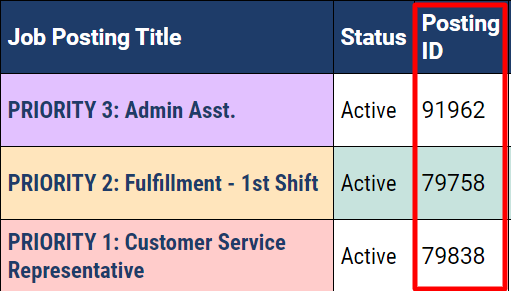
Type: SimpleVMS offers 4 different hire types. The hire types are:
-
-
Direct Send (DS): Once you submit a candidate to the job posting the candidate is automatically assigned and becomes a worker. There is no vetting process (resume review or interview) for the candidate. Direct send roles can be open ended temporary roles or even temp to hire roles, the difference in selecting this hire type is that the worker is auto assigned to the order and no action is needed on the clients end to move the worker along.
-
Temporary (T): Your agency will be required to attach a resume when you submit a candidate to the posting. Once the candidate is submitted your client will be responsible for reviewing the details your agency has provided for the candidate, review the resume, schedule phone screenings or interviews, etc. It will be the clients responsibility to move these candidates through the hiring or rejected process. Temporary postings are either open ended roles or for a specified amount of time.
-
Temp to Hire (T2H): Similar to temporary hire types, the only difference is that intent on temp to hire positions is for the chosen candidate to eventually become a full time employee with your client.
-
Permanent (P): Similar to both temporary and temp to hire roles, the intent for permanent positions is for the chosen candidate to be a full time employee with your client from the beginning bypassing the temp status altogether.
-
-
NOTE: Should you see a hire type that has a -P next to it (Ex. DS-P) this indicates that the position tied to a pay rate range. The pay rate range will be displayed in the job posting, this represents the pay scale for the position to share with candidates during your recruiting efforts. You will submit your candidates within the pay range that was set for the posting and apply your set markup, per your agreement with the client, for the bill rate. Any postings that DO NOT have a -P next to them are postings associated with a bill rate range. You will see the bill rate range the client wants to stay within for anyone submitted to the posting. Likely the client has offered some parameters in regards to pay, but the bill rate range set on the posting is intended as a set range that you should not exceed for any submitted candidate.
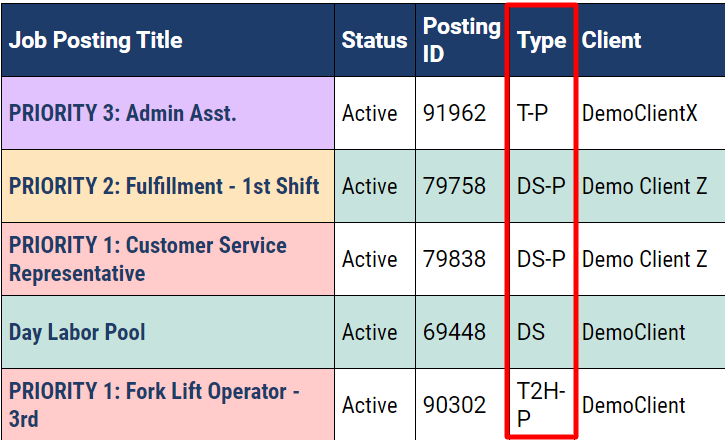
Client: Should your agency support more than one client this will break out to you which client has posted the position.
City: This represents the city tied to the client site for which the job posting was created.
State - Site Name: See the state associated with the client site as well as the name of the client site for which the job posting was created.
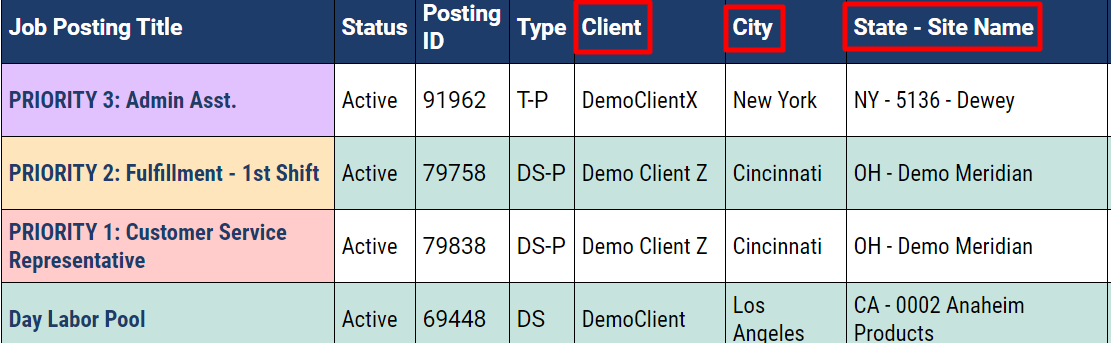
-
Departments and Cost Center: Any associate assigned to an order will be tied to the department and cost center outlined on the job posting. These designations will allow the client to break apart hours and spend for the associate via reporting once the associate starts work and logs time.
-
Hiring Manager: This is the manager the associate(s) will report to while on assignment.
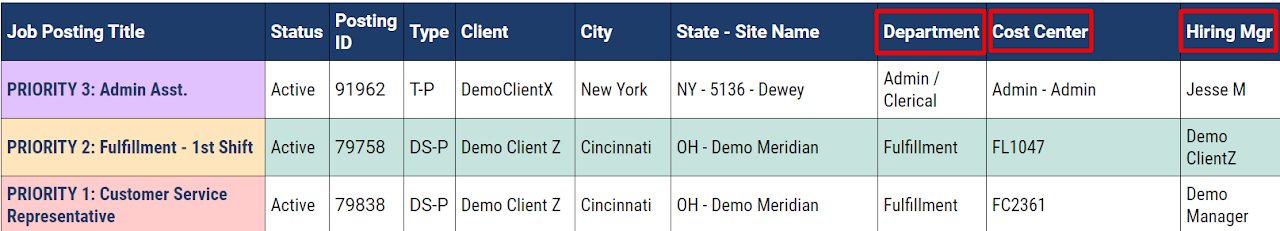
-
Open: These 2 numbers indicate the number of open positions and the number of total positions requested. The number to the right of the backslash is the total number of positions that were opened and the number to the left is the number of positions that still need to be filled.
-
Start Date: Indicates the date the client would like anyone assigned to the order to begin work.