The Job Titles page allows users to create a job posting for a specific site when a temporary need arises. The details of the job title (basically a template) will carry over when creating a job posting.
Watch the video tutorial here:
Step-by-step instructions:
- To create a job title, choose Job Titles from the left sidebar.
- By default, the Active Titles toggle is enabled. To view all job titles, click the toggle off.
- You can also select the column chooser to add/remove columns, click the header of any column to sort against that column, and click and drag a column to a different position on the page.
- Once you set your filters and columns, click Export to extract your data for reporting purposes.
- To add a job title, click the +Add Job Title button at the top right-hand corner. Enter as much detail as possible, making creating a job posting quicker. All the information entered here will populate the job posting when the job title is selected.
- By default, the Simplified View is enabled. You can disable this by turning off the toggle in the upper right-hand corner to view all the details.
- Enter the Job title name.
- Select the associated Industry that relates to this job title.
- Select the department, cost center, and team.
- Enter the work days and hours the associates assigned to this role will be expected to work.
- Select the sites that this job title will be associated with.
- Descriptions and attachments can be added to any job title to help explain what the position entails.
- Job title requirements will always default to the details set in place for your organization. If you wish to update these, you can only adjust to a higher requirement tier; they can never be changed to less than or removed.
- Add any additional requirements for this job title in this section.
Pro Tip: You can create a copy of a job title and update any applicable field to save time!
If you need additional assistance creating a job title, please contact SimpleVMS support at 888-255-8918 ext.2 or support@simplevms.com.