Navigating The Home Page
The home screen in SimpleVMS provides quick access to important metrics and navigation links.
Watch the video tutorial here:
Step-by-step instructions:
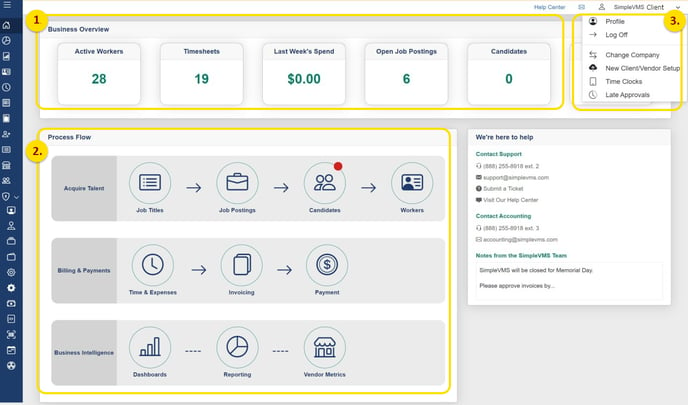
- Click the individual box in the Business Overview section to navigate to the corresponding page. The information shown here will pull from that page.
- In the Process Flow section, each icon represents a page you can navigate to in the system. A red dot on that icon indicates that an action must be taken on that page.
- By clicking on your profile, you can access your specific user information.