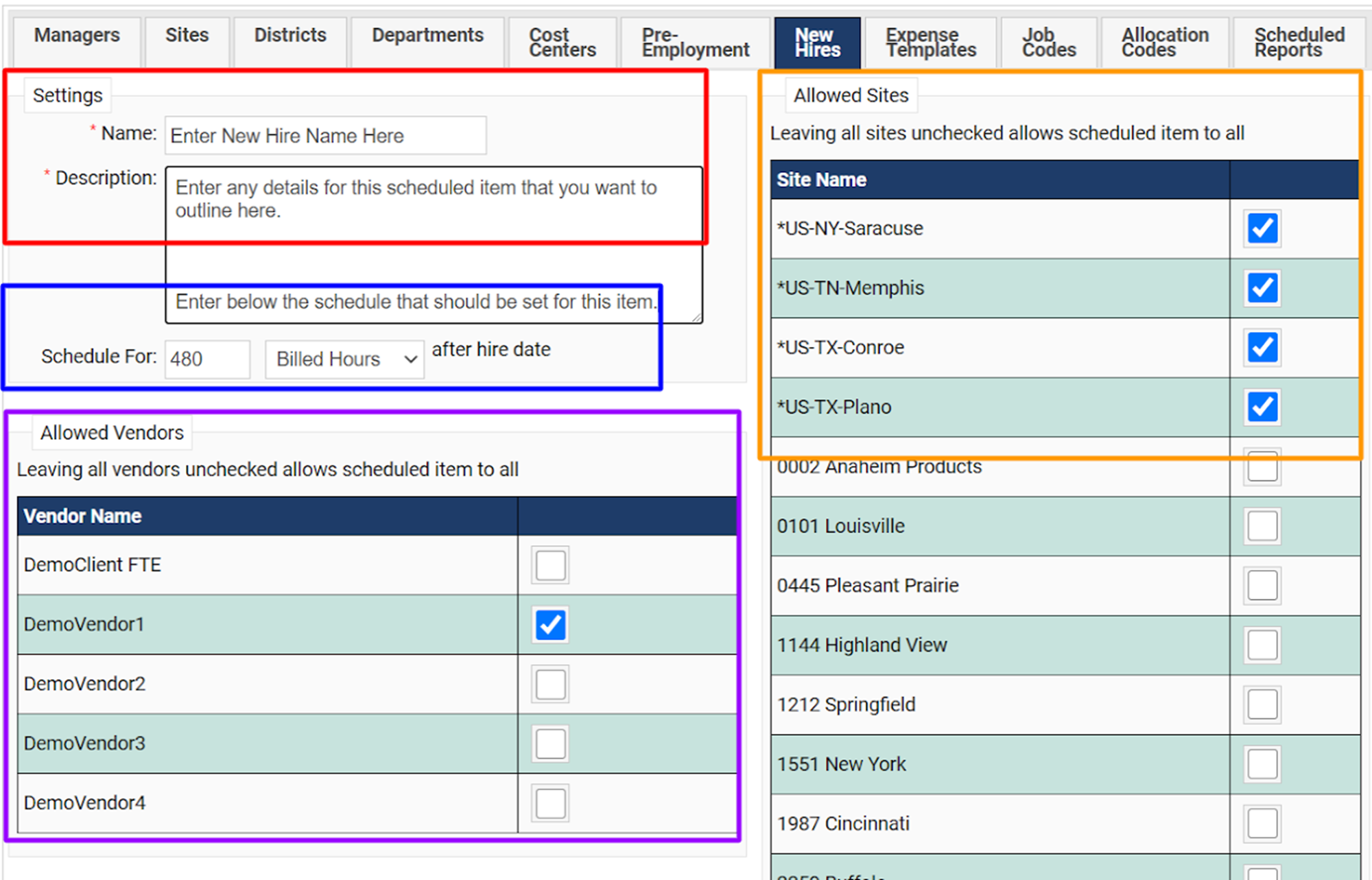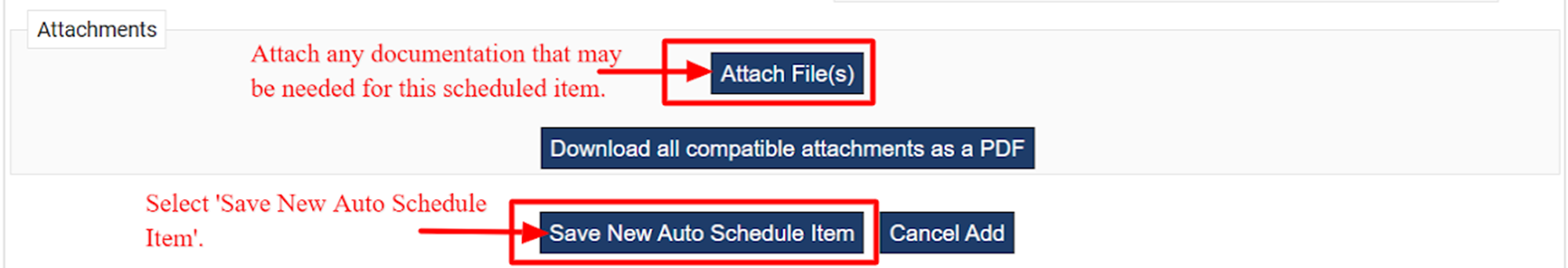Admin: New Hires
New Hires: Are scheduled items that will be added to any worker upon their start within the system. Any new hire scheduled items will be appear, based on the timing that is set for each, on the hiring managers 'Scheduled Items' dashboard when due.
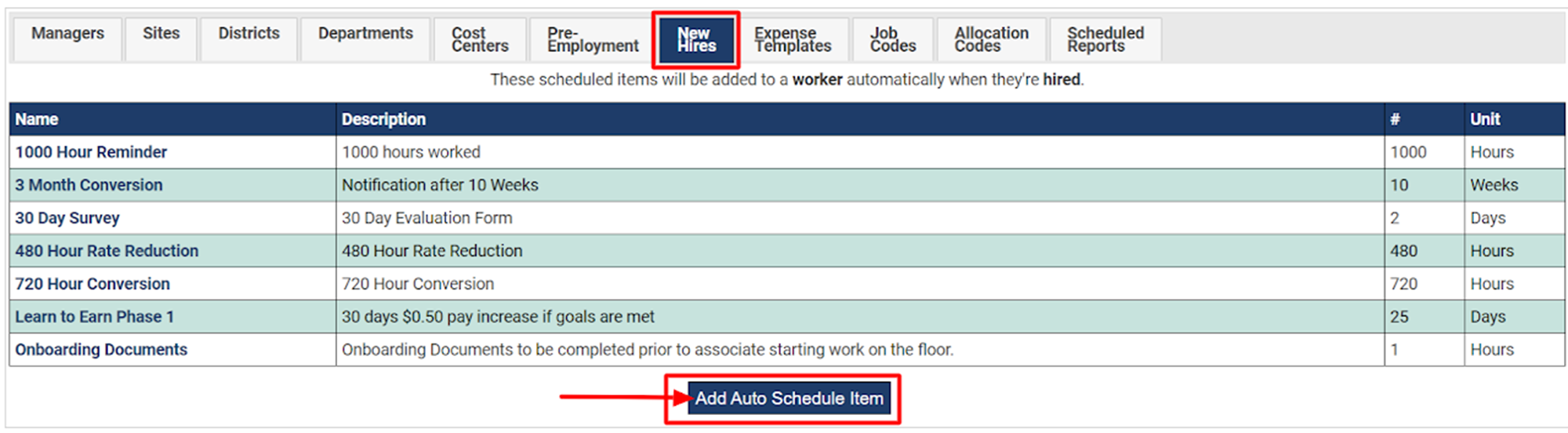
Edit or Delete a New Hire scheduled item: Select the name of the new hire scheduled item. From here you can update:
Settings: Update the name, description of the scheduled item.
Schedule For: Change when this scheduled item should be due and appear on the scheduled items dashboard for the hiring manager of the worker.
Allowed Vendors: If this scheduled item only applies to certain vendors place a check mark next to each vendor this should be connected to within the system. If no vendors are checked this new hire scheduled item will be associated with all of the vendors that support your account.
Allowed Sites: If this scheduled time only applies to certain sites within your organization place a check mark next to each vendor they should be connected to within the system. If no sites are checked this new hire scheduled item will be associated with all sites for your organization.
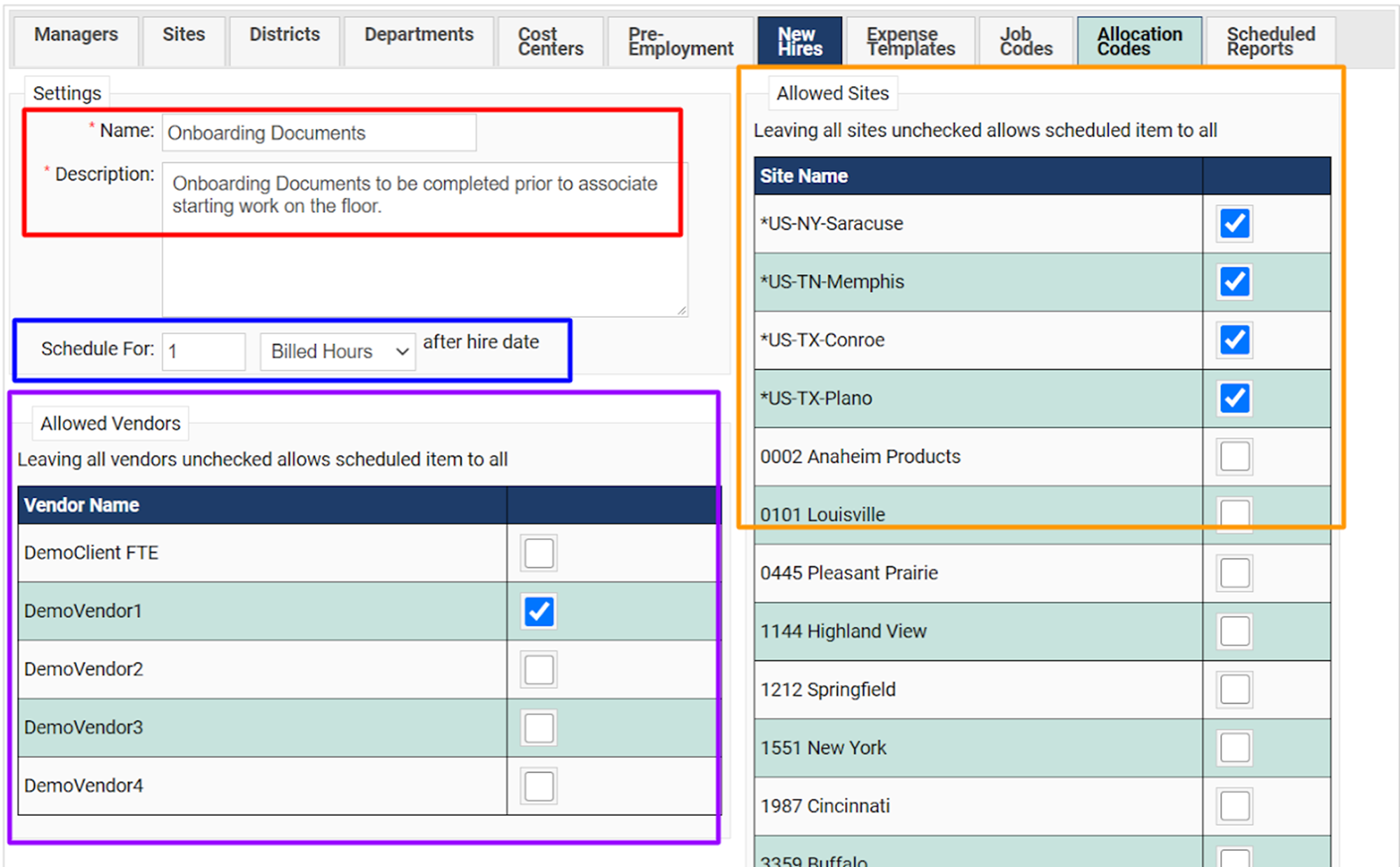
Near the bottom of the new hire scheduled item you can add or delete any documentation for this task as well as to 'Save Changes' after you have made all of your updates.
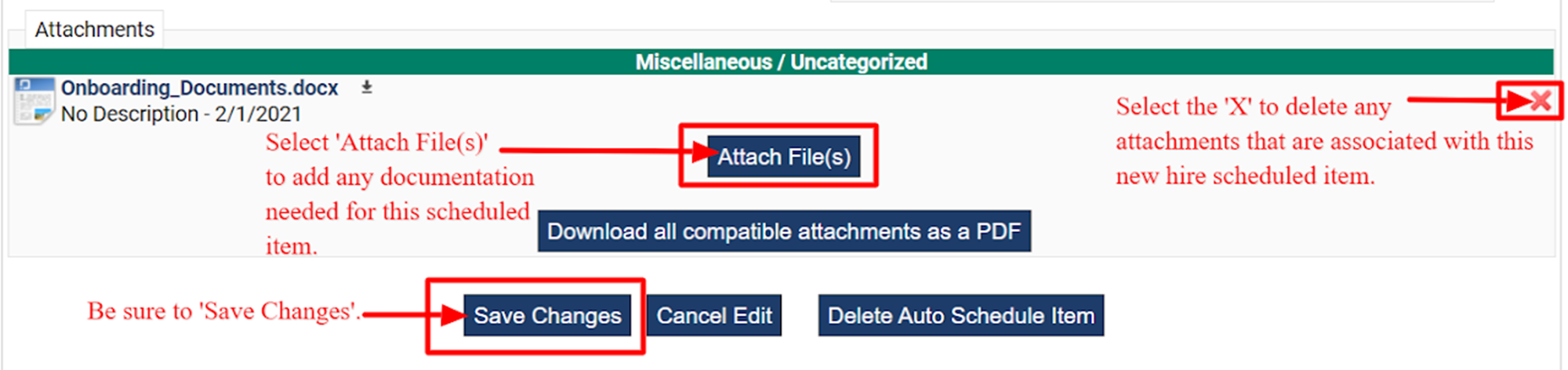
To Add a New Hire Scheduled Item, select 'Add Auto Schedule Item'.
Enter in the name and description for this scheduled item as well as the schedule that this reminder should be triggered. Select the vendors as well as the sites within your organization that this scheduled item should be associated to within the system.