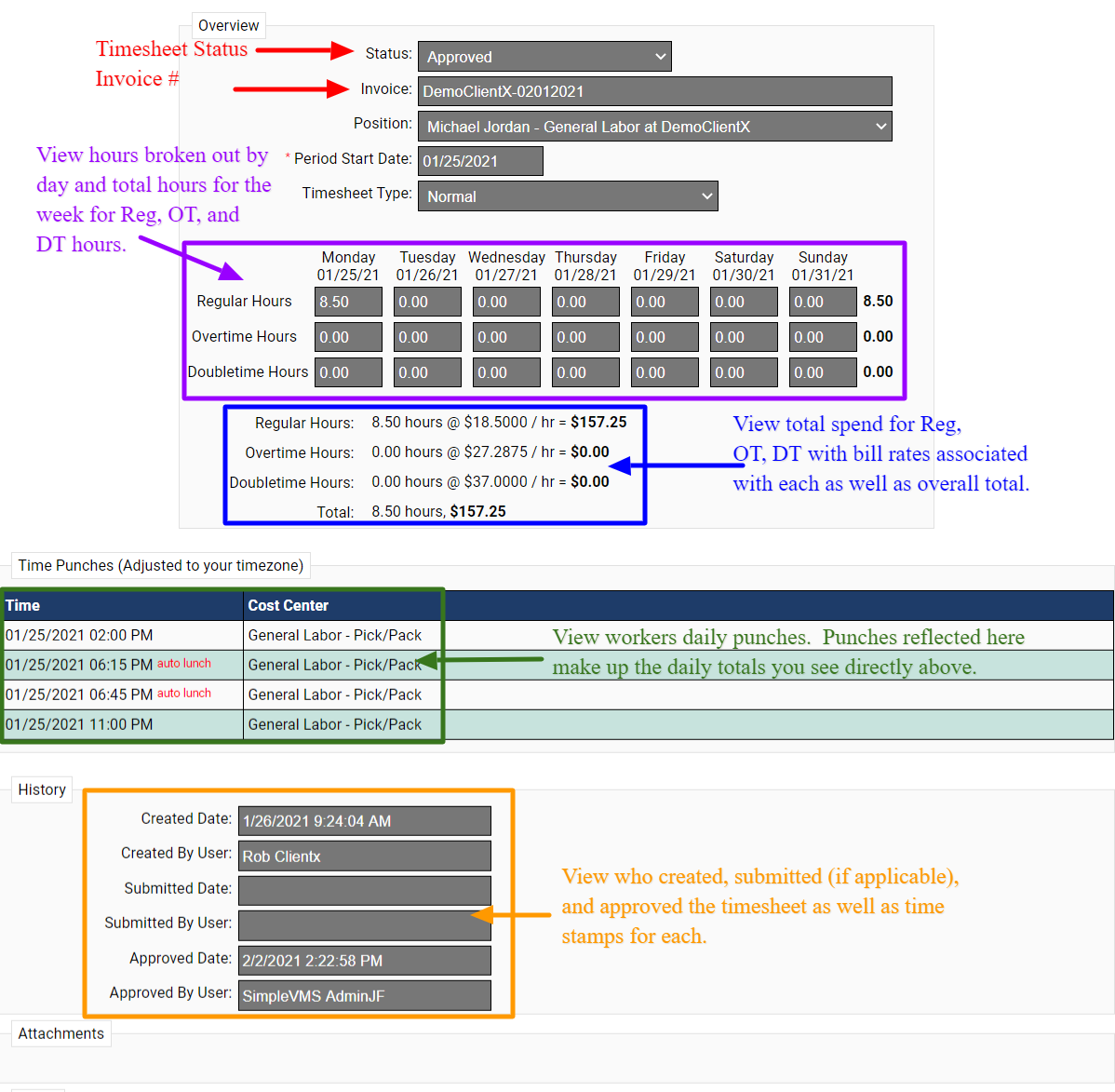Time & Expenses
The Time & Expenses tab will show you the timesheets and/or expenses that have been created in the system. You will also be able to see records of approved and rejected time.
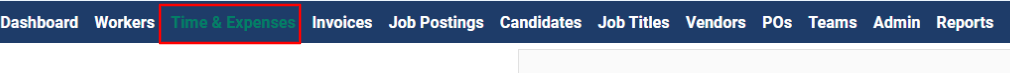
- When 'Only created/submitted' is unchecked, approved and rejected timesheets and expenses will display.
-
Search for a specific worker by typing in a few letters of the first or last name in the 'Search Term' field uncheck 'Only created/submitted' box if the timesheet or expense has already been approved then click 'Search'.
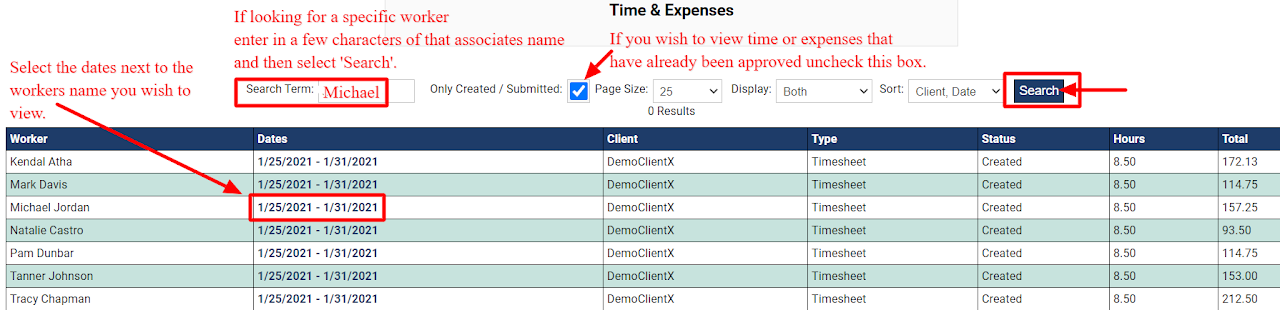
Timesheets will display:
-
Status: The current status of the timesheet (created, submitted, approved, or rejected).
-
Invoice: The invoice number the timesheet is reflected on, please note if the timesheet is not yet associated with an invoice 'Not yet Invoiced' will reflect in this field.
-
Daily Hours: Total hours recorded for each separated out by reg, OT, and DT hours as well as total hours for the week.
-
Hours Total: Total spend separated by Reg, OT, and DT bill rates as well as the timesheets overall total spend.
-
Time Punches: View the daily punches recorded for this worker. Punches for the day reflected here will display in the daily hours breakout above.
-
History: View who created, submitted (if applicable) and approved a timesheet as well timestamps for each.
NOTE: Vendors are not able to make any changes to timesheets. The Supervisor of the associate is responsible for making any time edits, deletions, or addition of punches as well as any timesheet approvals.