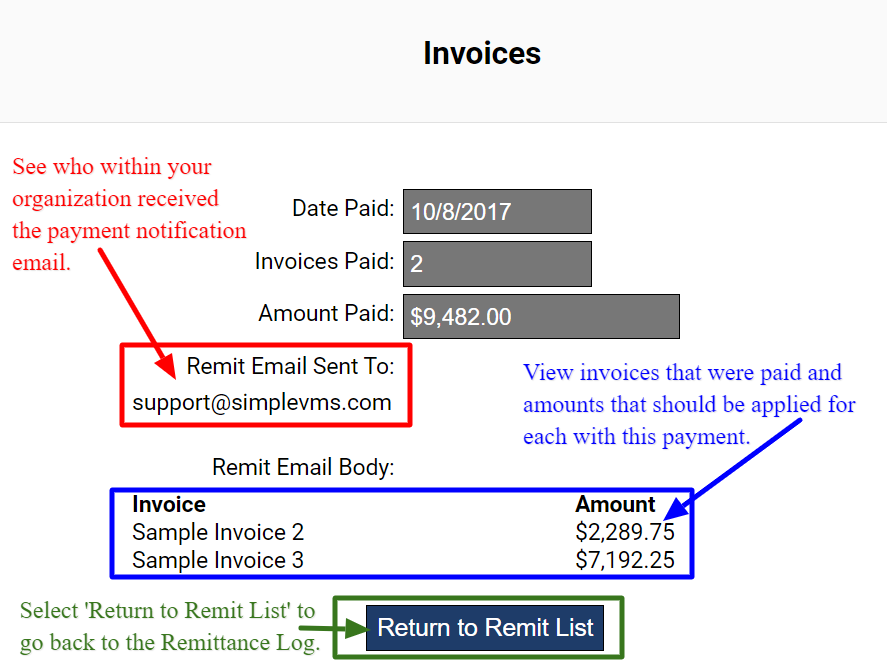When Invoices are Paid
Clients will pay off of the SimpleVMS invoices that are auto submitted to them via the system. When SimpleVMS receives payment on these invoices we will process payment and send via an ACH payment to you within 5 business days of payment.
When payments are made SimpleVMS will send an electronic payment notification email to the contacts within your organization that were outlined to us to receive this when your agency went live with this client.
These payment notification emails will be sent to you you via our noreply@simplevms.com account. Below is an example of this communication.
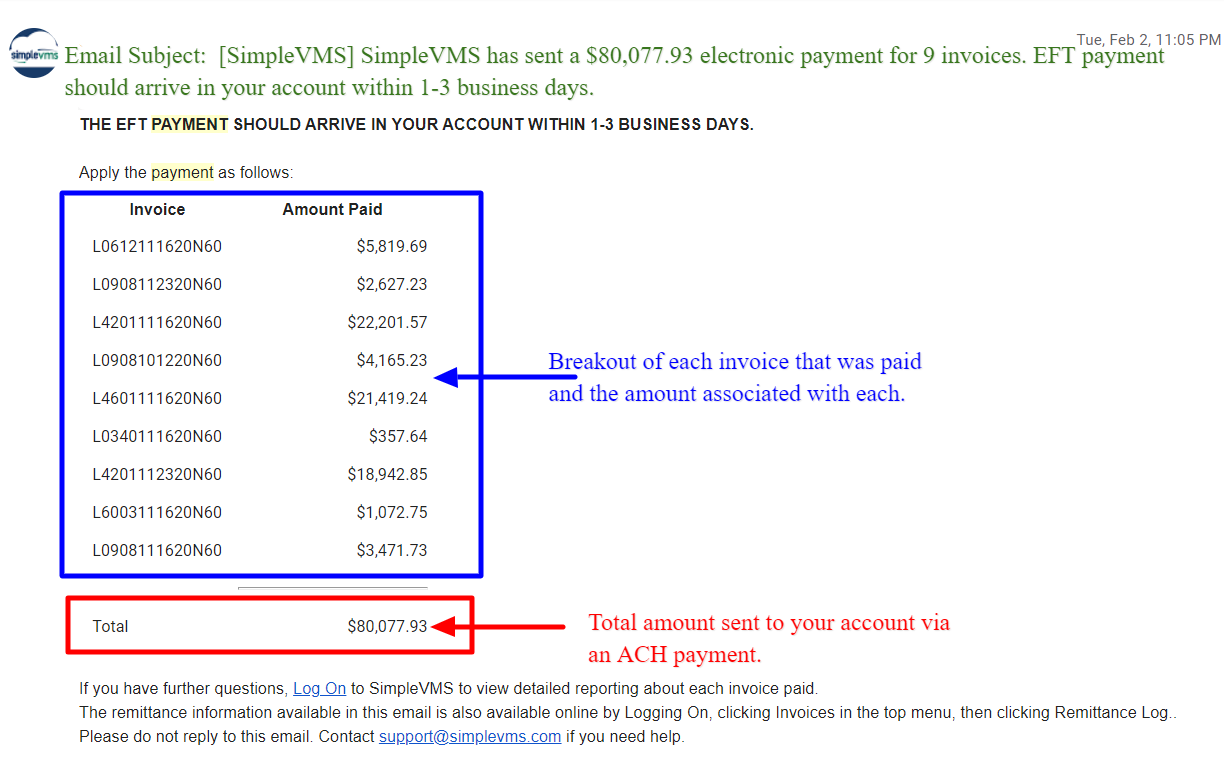
Adding additional contacts to the payment notification emails:
If you'd like to add or remove email addresses for your organization regarding who receives payment notifications you can do so by going to the 'Company Info' tab within the system. Within the company info tab, select the 'Contact Information' tab.
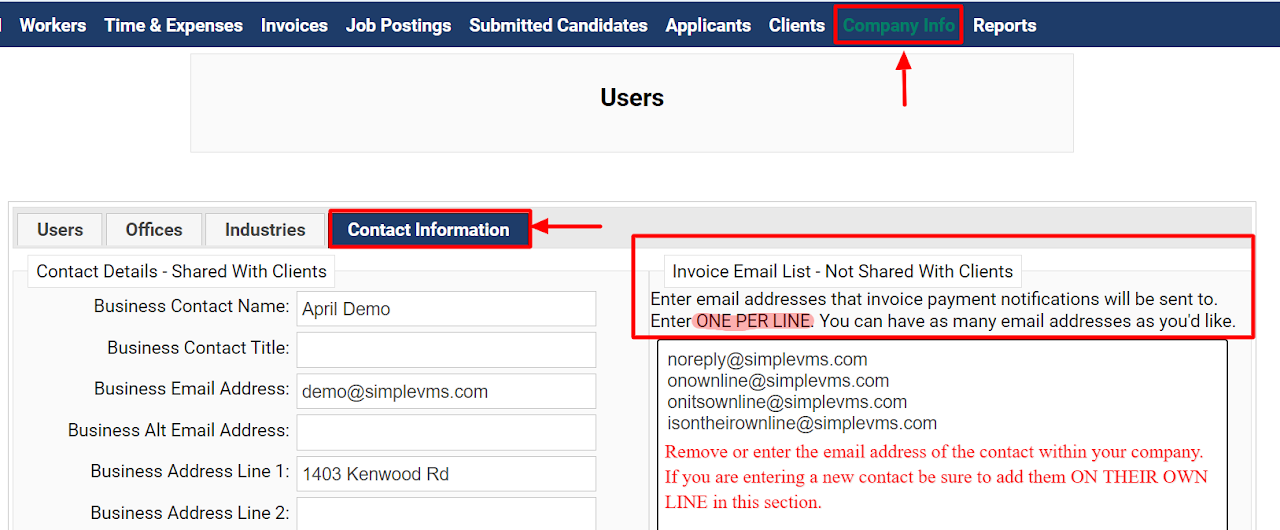
Be sure to scroll to the bottom of the page to 'Save Contact Info'.
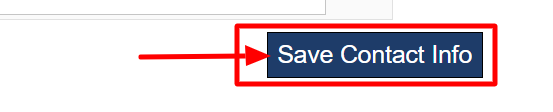
Remittance Log: You can also access the 'Remittance Log' at the top of the invoice tab to capture remit detail information.
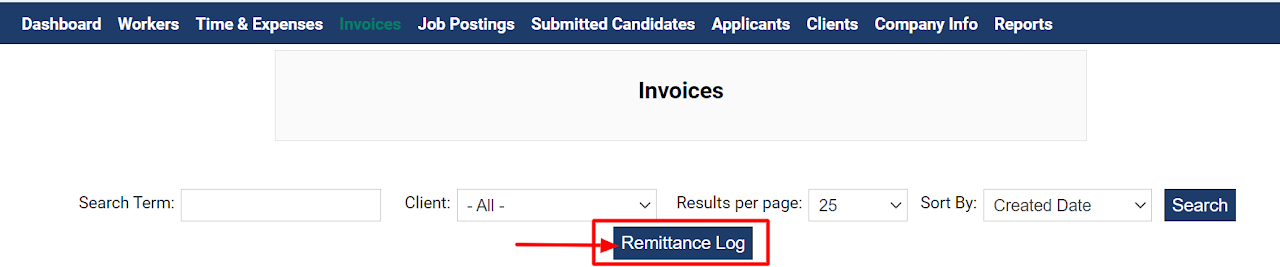
When selected you'll see a listing of dates in which your agency received a payment from SimpleVMS, the number of invoices paid, and the amount paid.
Select a date to open up the details of this payment.
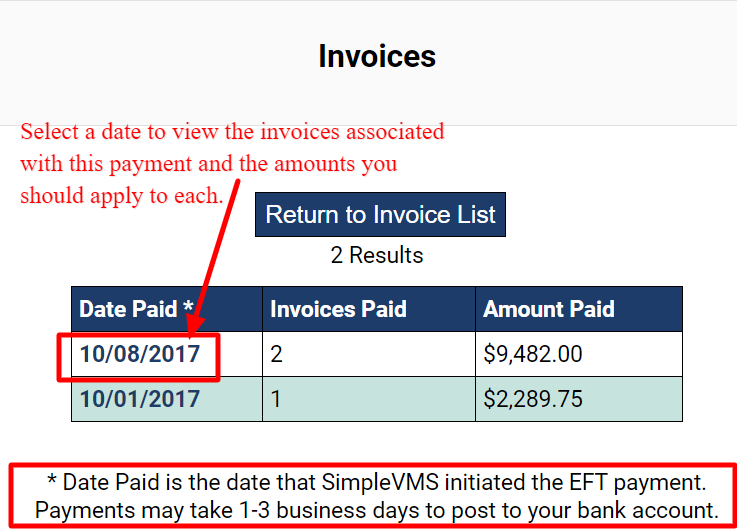
Selecting the date will showcase:
-
Who within your organization received the payment notification that was sent regarding this payment.
-
The invoice number(s) and amount associated each that were processed with this payment.
-
Select 'Return to Remit List' to go back to the Remittance Log.